Set Up Auditors
Navigate:Personal
Property Appraisal > Setup
> Auditors > Set Up Auditors
OR
Business Revenue > Setup > Auditors > Set Up Auditors
OR
Business Revenue > Audit > Auditors > Set Up Auditors
Description
Set up auditors who will create and maintain audits for the following account types:
-
Business
-
Business license
-
Trust tax
-
Personal property accounts
SETUP: See Business Revenue, Audit, and Business Setup for any applicable prerequisites, dependencies and setup information for this task
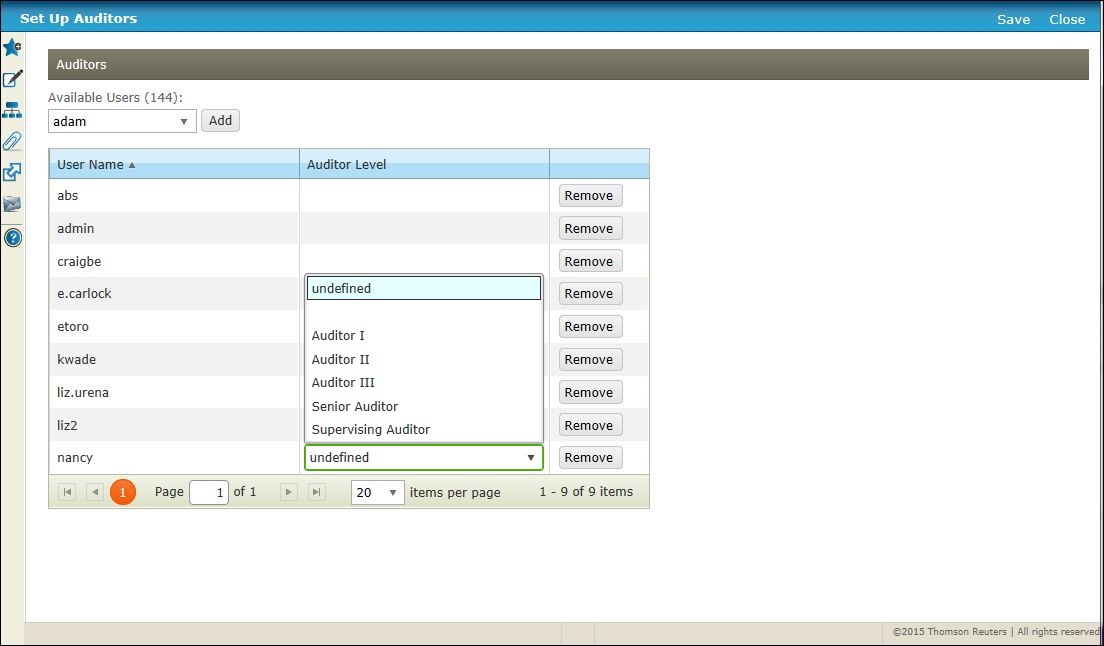
Steps
-
Optionally select the Available User and click Add to add the user to the list.
-
Click on the Auditor Level column in any displayed user row to select the level.
-
Click Remove to remove the user from the list.
NOTE: Auditors can be assigned to audits on the Maintain Audits screen and on the Maintain PPA Accounts screen based on auditor level including:
-
Audit complexity, such as audit methodology audit size/value number of locations, etc.
-
Business type
-
Related entities
-
Location of accounting records
-
Agent
-
Audit trip
-
Click Save to save the list of auditors and auditor levels.
-
Click Close to end the task.