View Audit Notification History
Navigate:Business Revenue > Audit > Audit Maintenance > Search for an Audit > Maintain an Audit > Audit Notification History [Common Action] > View Notification History > View Audit Notification History
OR
Business Revenue > Business Maintenance > Search for a Business > Maintain a Business [Locations panel Edit active text] > Maintain Business Location > Trust Tax Accounts [Common Action] > View Trust Tax Account Summary > Maintain Trust Tax Account > Audit Summary [Common Action] > View Audit Summary > Maintain an Audit > View Notification History [Common Action] > View Audit Notification History
Description
NOTE: This task may not be available in your jurisdiction.
View a listing of all notices associated with the currently selected audit from the Maintain an Audit screen. This screen is display only with no actions available other than to navigate back to the previous screen.
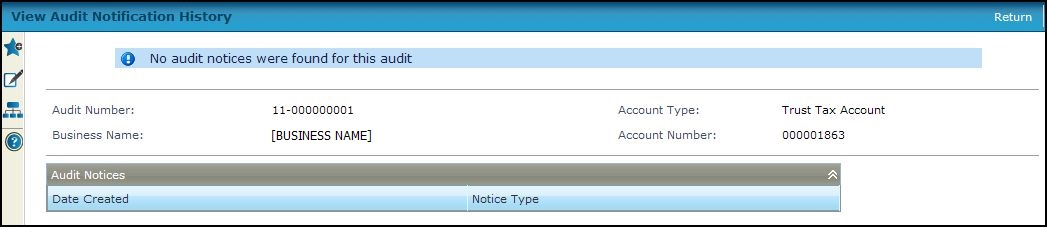
NOTE: This is a view only screen and no maintenance tasks are available.
The header area shows:
-
Audit Number based on the audit selected from the Search for an Audit screen and displayed on the Maintain an Audit screen.
-
Business Name of the business being audited. If accessing this task from the Personal Property Appraisal module, the Business Name field is populated with the Legal Party name.
-
Account Type, i.e., business account or trust tax account.
-
Account Number associated with the business or trust tax account.
The Audit Notices panel displays a listing of all notices, including:
-
Date Created
-
Notice Type
The listing is based on the notices created and sent using the Correspondence and Print Correspondence for Audit Correspondence Notices tasks.
-
Click Return to return to the Maintain an Audit screen.