Search for an Audit
Navigate:Business Revenue > Audit > Audit Maintenance > Search for an Audit
Description
NOTE: This task may not be available in your jurisdiction.
Jurisdictions that use the Audit functionality require Auditor setup before the Audit tasks are available. if not set up as an auditor, you will not be able to see the Audit screens or access the Audit Common Action links.
Search for an audit to maintain. Minimally, at least one piece of information is required to perform the search, for example, business name, owner name, auditor, or audit number.
SETUP: See Business Revenue, Audit, and Business Setup for any applicable prerequisites, dependencies and setup information for this task.
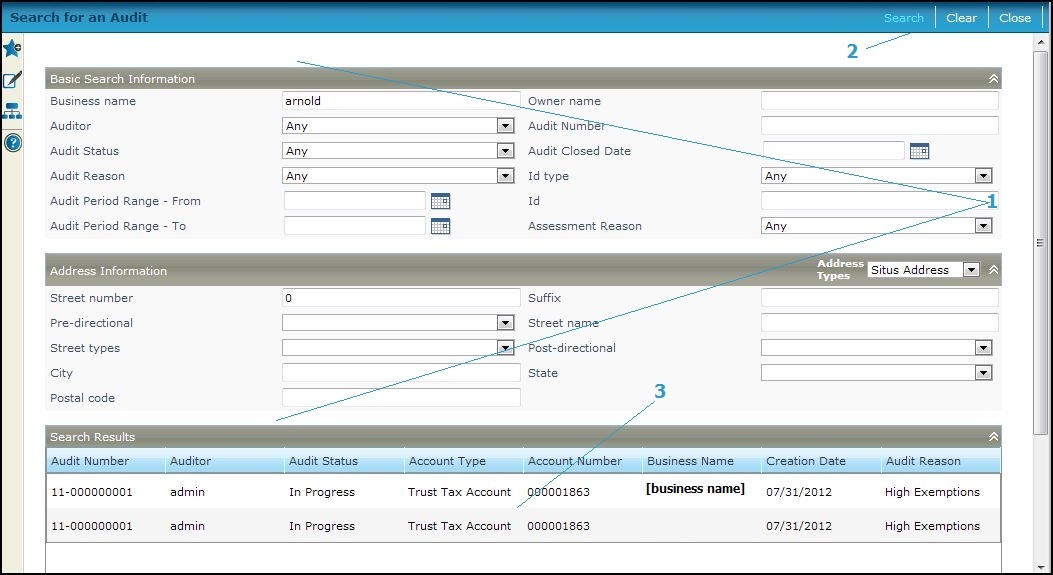
Steps
-
Define any search criteria in the Basic Search Information panel and/or the Address Information panel to search for an existing audit. Search criteria includes:
-
Business Search Information panel
-
Business Name
-
Owner Name
-
Auditor, based on the configured list of auditors set up in Set Up Auditors
-
Auditor Number
-
Auditor Status, a list populated by the SysType Category for audit statuses
-
Audit Closed Date
-
Audit Reason, a list populated by the SysType Category for audit reasons.
-
ID Type, for example, SSN, Fed Id, or State Id
-
Id, the Id value associated with the ID Type
-
Audit Period Range - From, Audit period Range - To
-
Assessment Reason, for example, High Exemptions
-
Address Information panel
-
Street number
-
Suffix
-
Pre-directional
-
Street name
-
Street types
-
Post-directional
-
City, State, Postal code
-
Click Search. All items matching your search criteria are displayed in the Search Results panel.
-
Click on any item in the Search Results panel to go to the Maintain an Audit screen where you can maintain the audit details.
-
Click Close to end the task.
-