Search for Group
Navigate:Business Revenue
> Groups > Manage Groups OR Apply Flags
to Groups > Search for Groups
OR
Business Revenue > Correspondence
> Search for Groups
OR
Tax > Delinquent > Groups > Flags
> Search for Groups
Description
Use this task to search for and select a group, then perform various functions, depending on the preceding menu selection.
SETUP: See Business Revenue, Business Setup, and Groups for any applicable prerequisites, dependencies and setup information for this task.
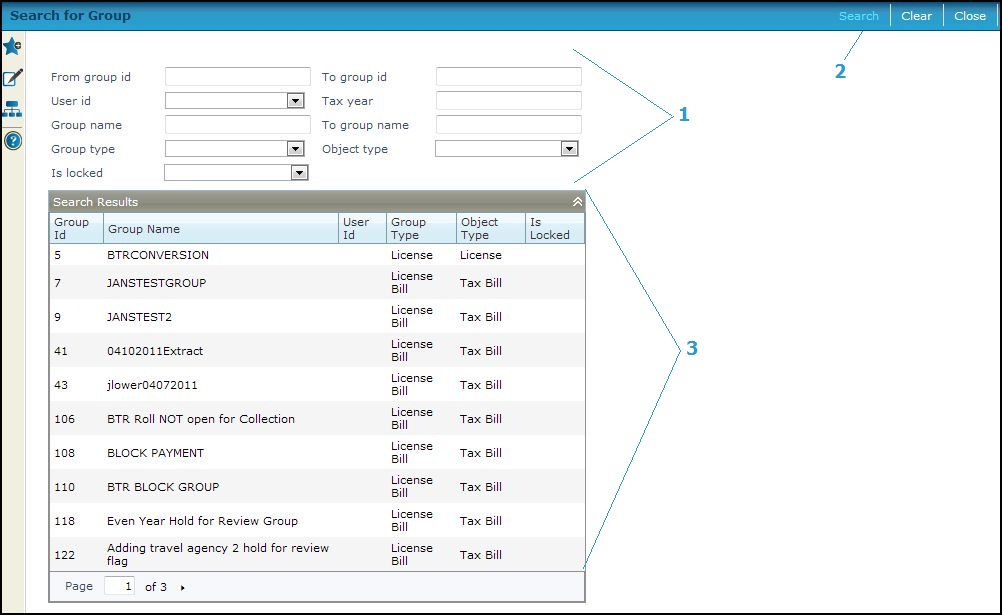
Steps
-
Enter/select the search criteria to search for a group. Groups are created on the Manage Groups screen.
-
-
Search Type - This field is available only if accessing this screen from Tax > Delinquent > Groups > Flags > Search for Groups. Options are:
-
-
Search for group
-
Search for bill
-
Search for tax sale
-
-
From group id/To group id - Use a range of group identification numbers or a single group number to find delinquent groups.
-
User id - Select the user id of the person assigned to manage the group.
-
Tax year - The year in which the group was created.
-
Group name/To group name - Use a range of groups by typing in a beginning and ending name, or enter one name to get a single result.
-
Group type - Select from the dropdown list of group types. If blank, all types will be included.
-
Object type - Select from the choices offered, such as license, license bill, trust tax return.
-
Is locked - Select either locked or unlocked groups, or blank for both.
-
-
Click Search. Any groups matching your search criteria are displayed in the Search Results panel.
-
Select the group from the Search Results grid and continue to the next screen. The next screen that appears depends on the task you are doing:
-
If you are managing details for a group from Business Revenue, the next screen is Set Up Group.
-
If you are managing details for a delinquent group, the next screen is Manage Delinquent Groups.
-
If you are applying flags to a group from Business Revenue, the next screen is Apply Flag to Group.
-
If you are generating correspondence for a group from Business Revenue, the next screen is Print Correspondence.
-
If you are applying fees to a group from Delinquents, the next screen is Apply or Remove Delinquent Fees.
-
If you are printing a notice from Delinquents, the next screen is Print Delinquent Notices.
-
If you are assigning FiFa book and page numbers from Delinquents, the next screen is Assign Book and Page.
-
If you are writing off delinquent amounts from Delinquents, the next screen is Process Write-Offs by Group.
-
If you are adding a bill to a case claim from Delinquents, the next screen is Select Bill for Claim.
Tips
When moving some delinquent bills out of a group to another existing group, the property type and tax due date of the group they are moving to must match those of the delinquent bills.
The tax year is set in your user preferences.
Related Topics
Apply or Remove Delinquent Fees
Select Bill for Claim