Apply Flag to Group
Navigate: Business Revenue > Groups > Flags > Search for Group > Apply Flag to Group
Description
Use this task to apply one or multiple flags to a group. Flags are initially set up in Configuration > Flag Setup.
IMPORTANT: Palm Beach: See the Palm Beach section in the Business Revenue overview for special information about your site and the requirement of prohibiting payments until a business tax is reviewed and paid in full is managed using flags.
SETUP: See Business Revenue and Business Setup for any applicable prerequisites, dependencies and setup information for this task.
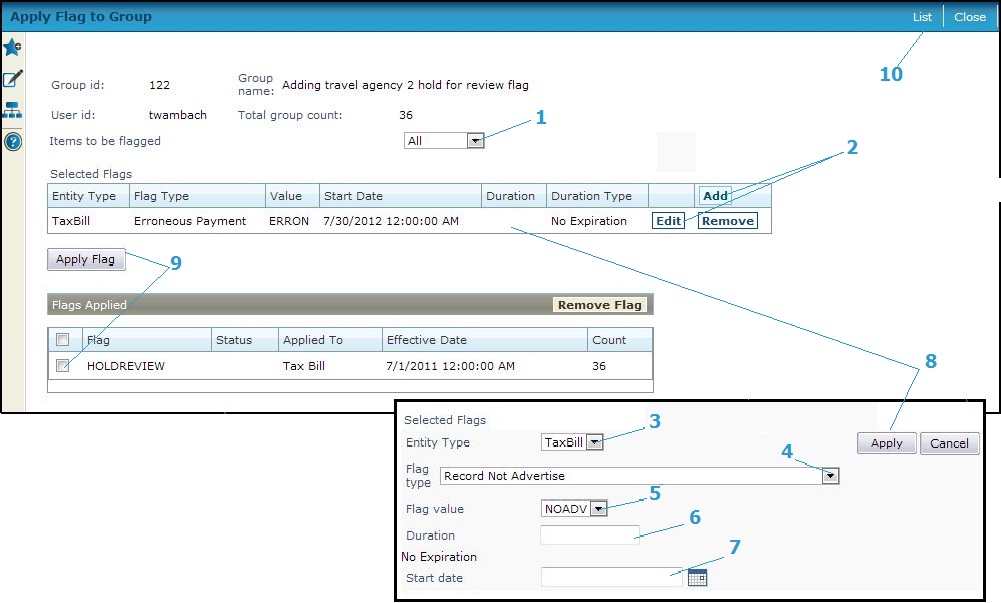
Steps
-
Select the Items to be flagged.
-
Click Add in the Selected Flags panel to add a new flag to a group
OR
Click Edit in the grid row of an existing flag. The Selected Flags panel opens to accept data. -
Select the Entity Type.
-
Select theFlag type.
-
Select the Flag value.
-
Enter the Duration, in days, for the flag.
NOTE: No Expiration is displayed below the Duration field if the flag type has no expiration date associated with it.. -
Enter the Start date or click the date picker icon to select the date.
-
Click Apply. The flag displays in the Selected Flags panel.
-
Click Cancel to cancel.
-
Click the Apply Flag button to apply the flag to the group. The Monitor Batch Processes screen opens to display the flag apply status. When completed, click Close to return to the Apply Flag to Group screen. The applied flag is then displayed in the Flags Applied panel.
-
Select a flag in the Flags Applied panel and click Remove Flag to remove the flag. A popup confirmation is displayed. When you click OK, the Monitor Batch Process screen opens to display the flag remove status. When completed, click Close to return to the Apply Flag to Group screen. The applied flag is then removed from the Flags Applied panel.
-
Click List to return to the Search for Group screen. If desired, select another group to which to apply the flag(s).
-
Click Close to end the task.