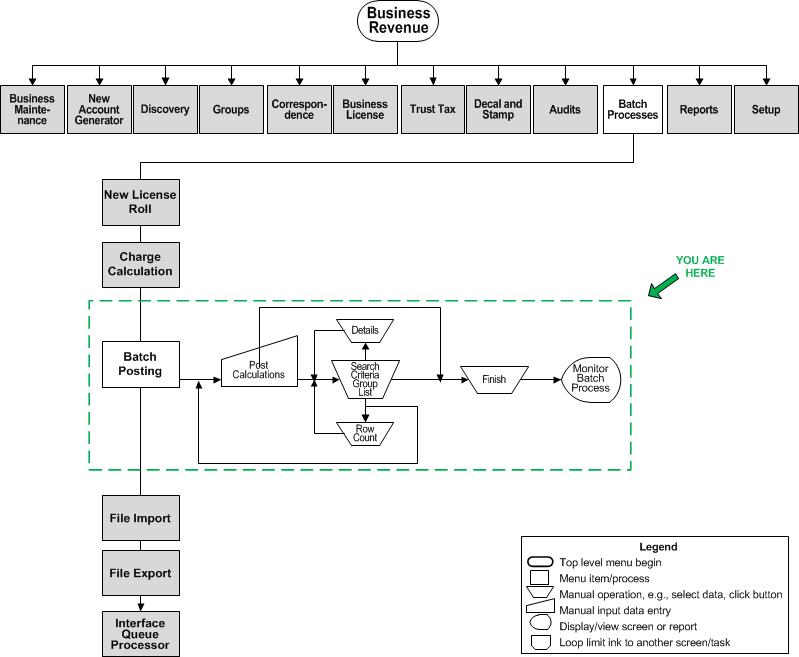Post Calculations
Description
Define the selection criteria, posting options and scheduling options for posting calculations after performing batch Charge Calculation.
SETUP: See Business Revenue, Business Setup, Batch Processes, Batch Posting, and Business Maintenance for any applicable prerequisites, dependencies and setup information for this task.
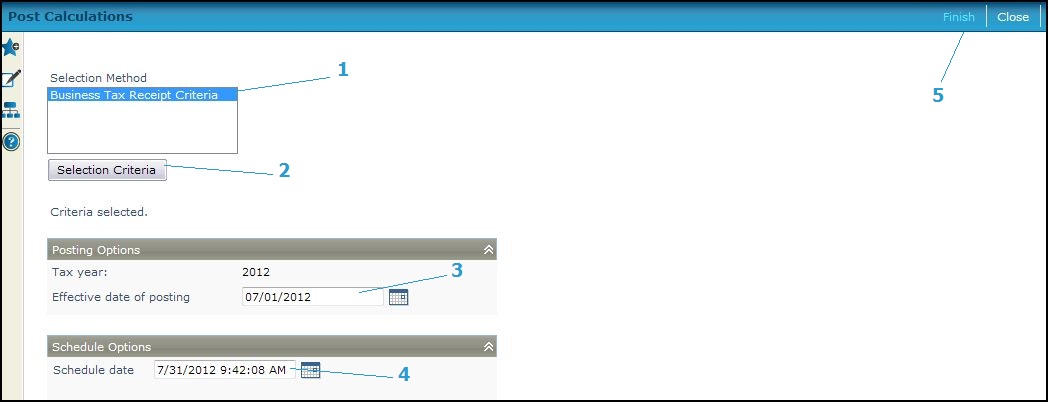
Steps
-
Click on the Selection Method.
-
Click Selection Criteria to navigate to the Search Criteria Group List screen. Define the tax year, select the criteria group, and do a row count on that screen. Click Previous to return to this screen.
-
Enter the Effective date of posting.
-
Enter the Schedule date or accept the current date default.
-
Click Finish to submit the process to batch, which opens the Monitor Batch Processes screen on which you can select and view the Confirmation Detail Report to view processing statistics.
-
Click Close to end the task.
-
Common Actions
None.