Search Criteria Group List
Navigate:Business Revenue > Batch Processes > Charge Calculation > Batch Calculation > Search Criteria Group List
Description
Define the tax year and criteria group for the charge calculation task.
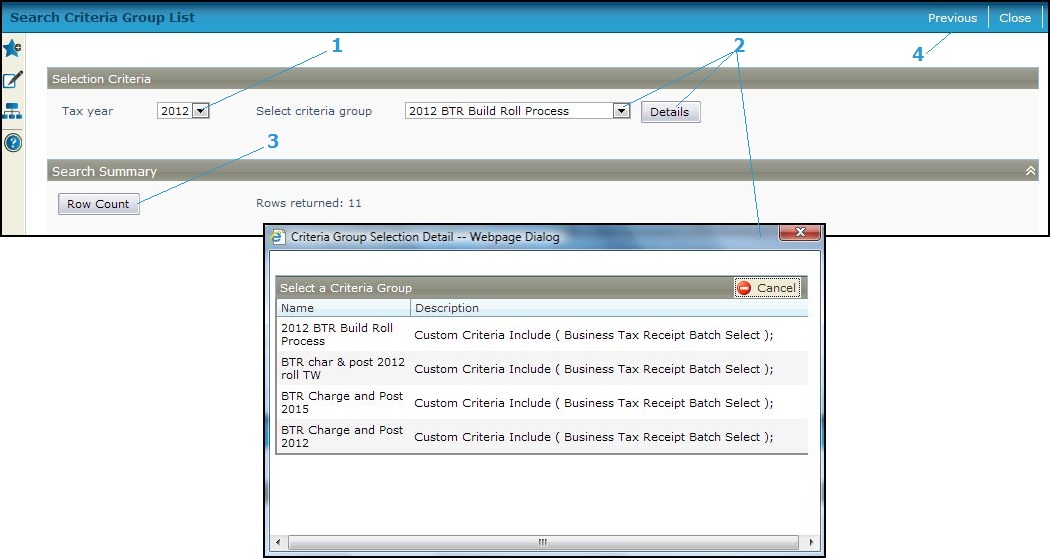
Steps
-
Select the Tax year.
-
Select the criteria group, or click Details to open a dialog box to select the group. The popup shows the Description associated with the criteria group.
-
Click Cancel to cancel the selection.
-
Click the X to close the dialog box.
-
Click Row Count to view the number of records that match the selection criteria.
-
Click Previous to return to the Batch Calculation screen.
-
Click Close to end the task.
-
Common Actions
None.