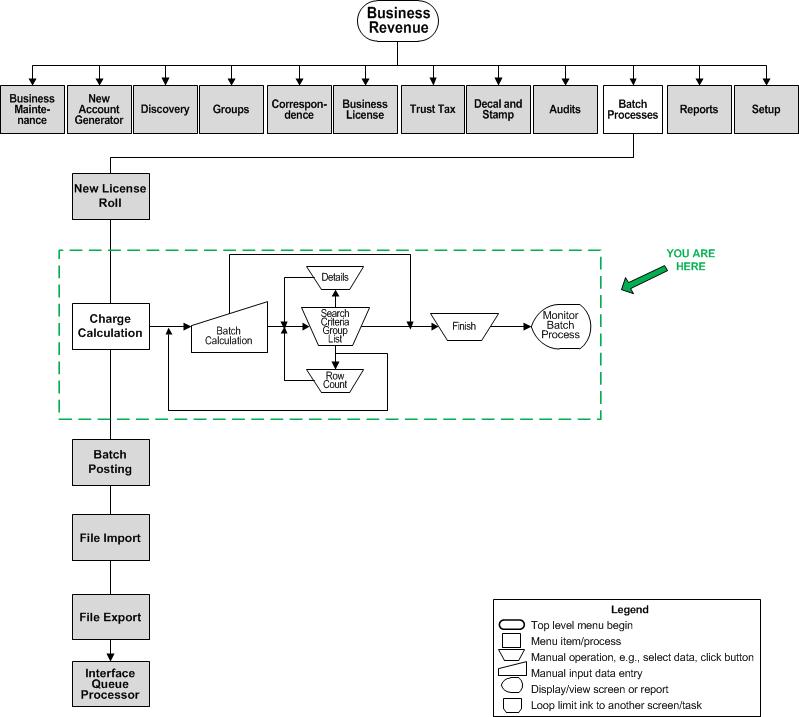Batch Calculation
Description
Define the selection method for charge calculations.
IMPORTANT: Batch Calculation processes only calculate the licenses that are not posted.
SETUP: See Business Revenue, Business Setup, Batch Processes for Business Revenue, and Charge Calculation for any applicable prerequisites, dependencies and setup information for this task.
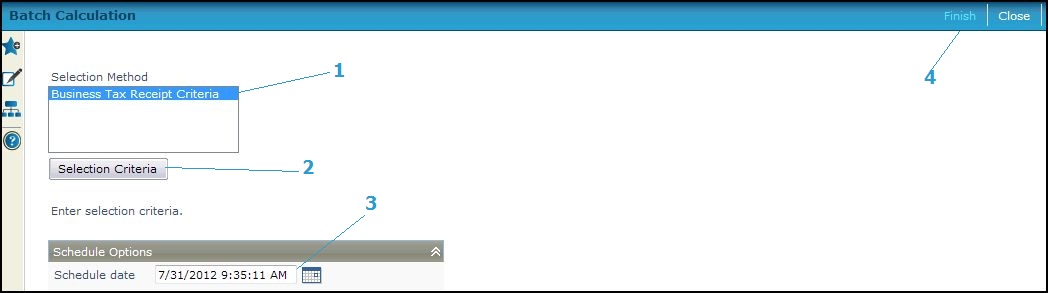
Steps
-
Select the Selection Method.
-
Click Selection Criteria to navigate to the Search Criteria Group List screen. After selecting the Tax Year and Criteria Group on that screen and clicking Row Count, click Previous to return to this screen.
NOTE: If available in your jurisdiction, check the Include Inactive Status checkbox to include those accounts in the calculation that have a current inactive status.
-
Define a Schedule date or accept the current date default.
-
Click Finish to submit the charge calculations to batch, which opens the Monitor Batch Processes screen on which you can select and view the Confirmation Detail Report to view processing statistics.
-
Click Close to end the task.
-
Common Actions
None.