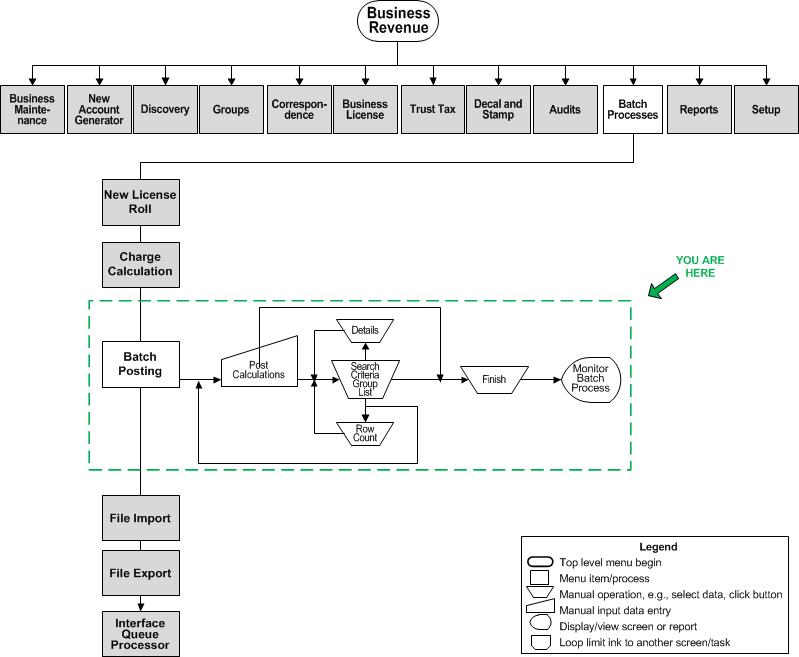Batch Posting
Description
Use this task to batch post business revenue accounts after charge calculations.
Steps
-
Define the selection method on the Post Calculations screen.
-
Define the tax year, select the criteria group, and do a row count on the Search Criteria Group List screen.
-
Define calculate options and schedule on the Post Calculations screen.
-
Submit the batch, which opens the Monitor Batch Processes screen on which you can select and view the Confirmation Detail Report to view processing statistics.
Prerequisites
To set up the group for batch posting, go to Configuration > Criteria Groups > Set Up Criteria Groups. Select Business Tax Receipt Batch Criteria as the criteria process code. Enter a criteria group description. In the Criteria panel, select Include, select Custom Criteria, click Add, and click Save.