Maintain Additional Business License Information
Navigate:Business Revenue > Business Maintenance > Search for a Business > [Locations Panel Edit License] > View License Summary > [Select License]] > Maintain Business License > [Common Actions - Maintain Additional Business License Information] > Maintain Additional Business License Information
Description
Enter any information in the user-defined fields (UDFs) previously set up.
SETUP: See Business Revenue and Business Setup for any applicable prerequisites, dependencies and setup information for this task. To set up user defined fields (UDFs) for this screen, go to Business Revenue > Setup Additional Information Fields > Set Up Additional Information Fields. Select Business License from the Field group dropdown. Add all required UDFs.
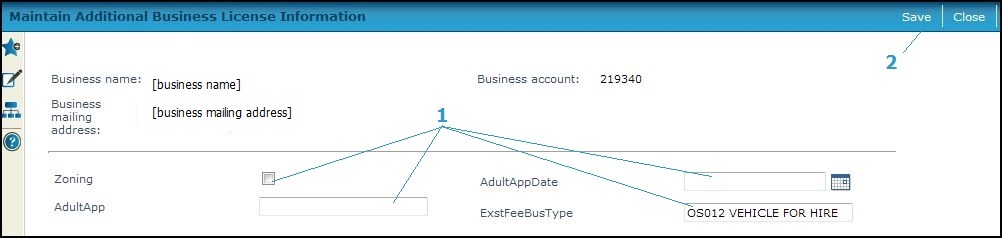
Steps
-
Enter/edit any data as necessary based on the fields created for UDFs during setup. The screen above shows and example of a UDF.
-
Click Save.
-
Click Close to return to the Maintain Business License screen.