 Define Flag Schedule
Define Flag Schedule
Description
NOTE: The Flag Schedules task may not be available in your jurisdiction.
Flag schedules are assigned by effective year and can be used to override bill number setup. This is a similar schedule to the installment or the bill number schedule. It is used to apply flags to tax bills during Estimated Tax Roll Processing. Although it is typically only used for estimated billing, in can easily be applied to Annual Tax Roll Processing.
SETUP: See Levy Management, Levy Management Setup, and Flag Schedule for any applicable prerequisites, dependencies and setup information for this task.
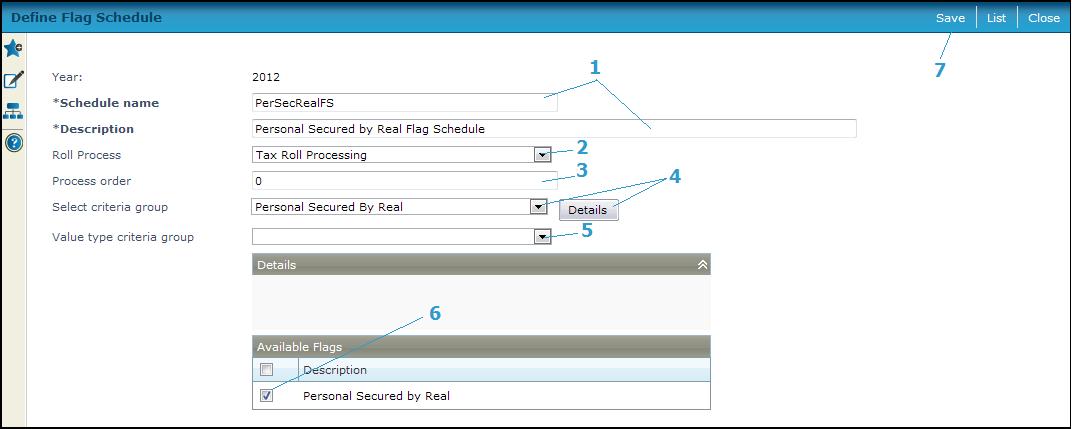
Steps
-
Enter a Schedule name and Description.
-
Select the Roll Process. For estimated tax bill roll processing, select Estimated Installment Roll Processing.
-
Enter the Process order. Process steps are set up and maintained via Assessment Administration > Setup > Process Steps > Maintain Process Steps > Edit Process Step.
-
Select the Criteria group from the dropdown list or click Details to view the Criteria Group Selection Detail popup of criteria groups. Criteria Groups are set up via Configuration > Criteria Groups > Set Up Criteria Groups
-
Select the Value type criteria group. The details for the group are displayed in the Details panel.
-
Select the flag from the Available Flags panel. Flags are set up via Configuration > Flag Setup.
-
Click Save.
-
Click Close to end the task.
-
Common Actions
Setup Criteria Group - navigates to Configuration > Criteria Groups > Set Up Criteria Groups.