Business Flag Information
Navigate:Info Center > Business Detail > Business Account Search > Business Detail Information > [Common ActionView Flags] > Business Flag Information
Description
View the flags that have been applied to the business for a business account, location, license, tax bill, trust tax account, or trust tax return.
The business displayed is the one previously chosen on Business Detail Information or from the sidebar selection of a different business.
NOTE: Flags cannot be added or edited here.
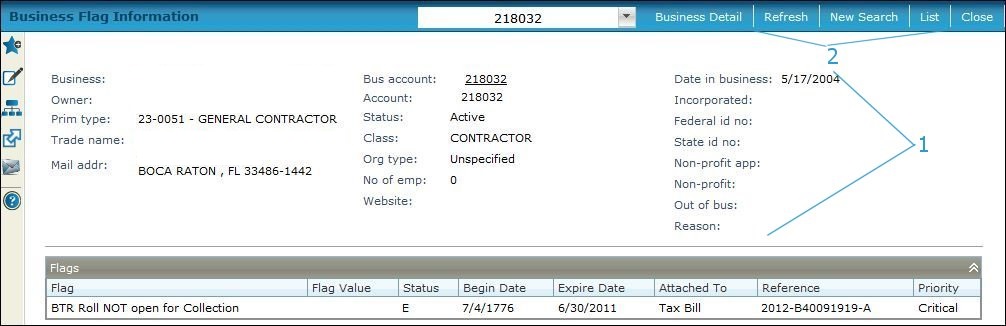
Steps
-
View the flag information, including status, dates when it was applied and when it expires, the business object it is attached to , a reference number, and its priority. See Related Topics for the topics concerned with adding or removing these flags.
NOTE: The reference depends on what the flag is attached to:
Attached To
Reference
Business account
Account number
Location
LIN (location identification number)
License
License number
Tax Bill
YYYY-###### (year and bill number)
Trust Tax Account
Account number
Trust Tax Return
#### Per: NN (return number and period number)
-
Click a Common Action link or an action button:
-
Business Detail - Returns to the Business Detail Information screen.
-
Refresh - Updates the data displayed.
-
New Search - Returns to Business Account Search, where you can find another business revenue object with a business account set up in Aumentum Business Revenue.
-
List - Returns to Business Account Search, where you can select one or more business accounts to view.
-
Close - Exits the task.
-
Common Actions
View Business Detail - Returns to Business Detail Information
View Event History - Goes to Event History - Business, where timelines of events, such as issuing licenses or decals and printing notices, can be viewed.
View Transaction History - Goes to Transaction History - Business, where the financial transactions of the business account are displayed.