Manage Business Account Flags
Navigate:Business Revenue > Business Maintenance > Search for a Business > Maintain a Business > Common Action: Manage Business Account Flags > Manage Business Account Flags
Description
Add, edit, or remove flags on the business account.
SETUP: See Business Revenue, Business Setup, and Business Maintenance for any applicable prerequisites, dependencies and setup information for this task.
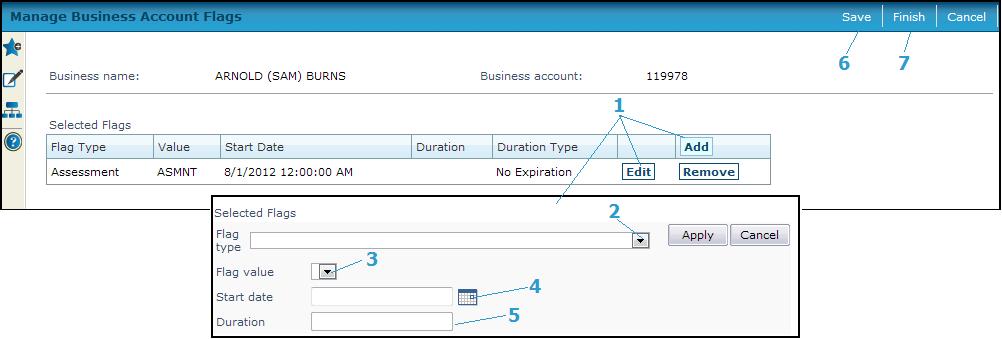
Steps
-
Click Add on the Selected Flags panel header to add a flag,
OR
Click Edit on an existing flag.
-
Select the Flag type. TheFlag valuefield becomes populated with a list associated with the flat type.
-
Select theFlag value.
-
Define theStart date.
-
Set the number ofDuration, in months.
NOTE: For certain flag type/flag value combinations, the Duration field is populated automatically.
-
- Click Apply to save the flag characteristics. Repeat the previous applicable steps to any additional flags.
-
Click Cancel to discard the flag changes.
-
Click Save to save the flag.
-
Click Finish to return to the Maintain a Business screen.
- Click Cancel to close this screen without saving.
Tips
Flags must be previously set up with an entity type of business account.