Maintain Additional Business Information
Navigate:Business Revenue > Business Maintenance > Search for a Business > Maintain a Business > Common Action: Maintain Business Additional Information > Maintain Additional Business Information
Description
Add any information about the business that your jurisdiction tracks for the business.
SETUP: See Business Revenue, Business Setup, and Business Maintenance for any applicable prerequisites, dependencies and setup information for this task.
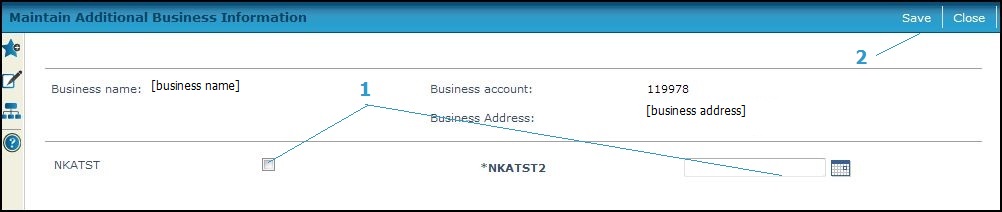
Steps
Additional information fields are created on the Set Up Additional Information Fields screen. The fields you created on that screen are displayed on this screen.
-
Define the information according to the type of field:
-
Textbox - Enter text directly in the field.
-
Dropdown - Select one of the choices.
-
Checkbox - Toggle check to select or to clear.
-
Date - Use the format MM/DD/YYYY or the international date format of DD/MM/YYYY.
-
Integer - Type a whole number.
-
Decimal - Type the amount, using up to 2 decimal places.
-
-
Click Save to save the changes.
-
Click Close to exit and return to Maintain a Business.
-