View Decal and Stamp Transactions
Navigate:Business Revenue > Decal and Stamp > Transaction Maintenance > View Decal and Stamp Transactions
Description
Find and view the transactions for decals or stamps that have been issued to businesses. Any combination of parameters may be used for the search.
SETUP: See Business Revenue, Business Setup, and Decal and Stamp Type for any applicable prerequisites, dependencies and setup information for this task.
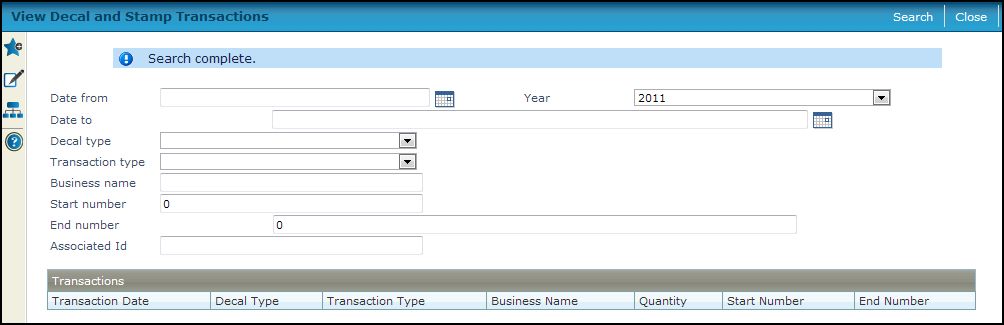
Steps
-
Enter any of the following search criteria to find matching transactions.
-
Transaction Date range
-
Tax Year
-
Decal type, such as taxi
-
Transaction type, such as issue or void
-
Business name or partial name
-
Transaction Number. range
-
Associated id number, for example, a VIN number for a taxi decal or an asset number or serial number of personal property, such as a boat.
-
-
Click Search to find transactions matching the criteria.
-
Click Details next to a transaction to view the detail about the transaction or to issue a new decal/stamp on the Issue Decals and Stamps screen.
-
Click Close to exit the task.
-
Tips
You can create a Decal and Stamp Transaction Report using a variety of criteria from the Business Revenue Reports screen.