Search for Business Fee Bills
Description
Create a new bill for business fees or search for an existing bill. These bills are for fees that are charged to the business but are not part of a particular license fees, such as trade name fees. Also, you can charge fees here after the license has already been issued, if additional fees are needed.
SETUP: See Business Revenue, Business Setup, and Business Maintenance for any applicable prerequisites, dependencies and setup information for this task.
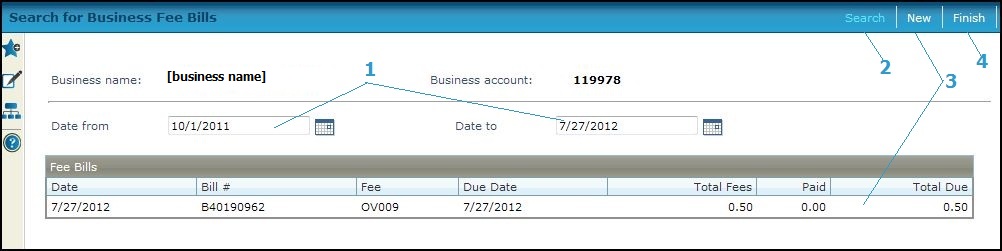
Steps
-
Enter the Dates to and Dates from range to find an existing bill for this business. The dates default from the first day of the current tax year to today's date.
-
Click Search. All existing bills for this business that fall within the date range are listed.
-
Select a bill to maintain on the Charge Business Fees screen.
OR
Click New to create a new bill on the Charge Business Fees screen. -
Click Finish to exit and return to Maintain a Business.