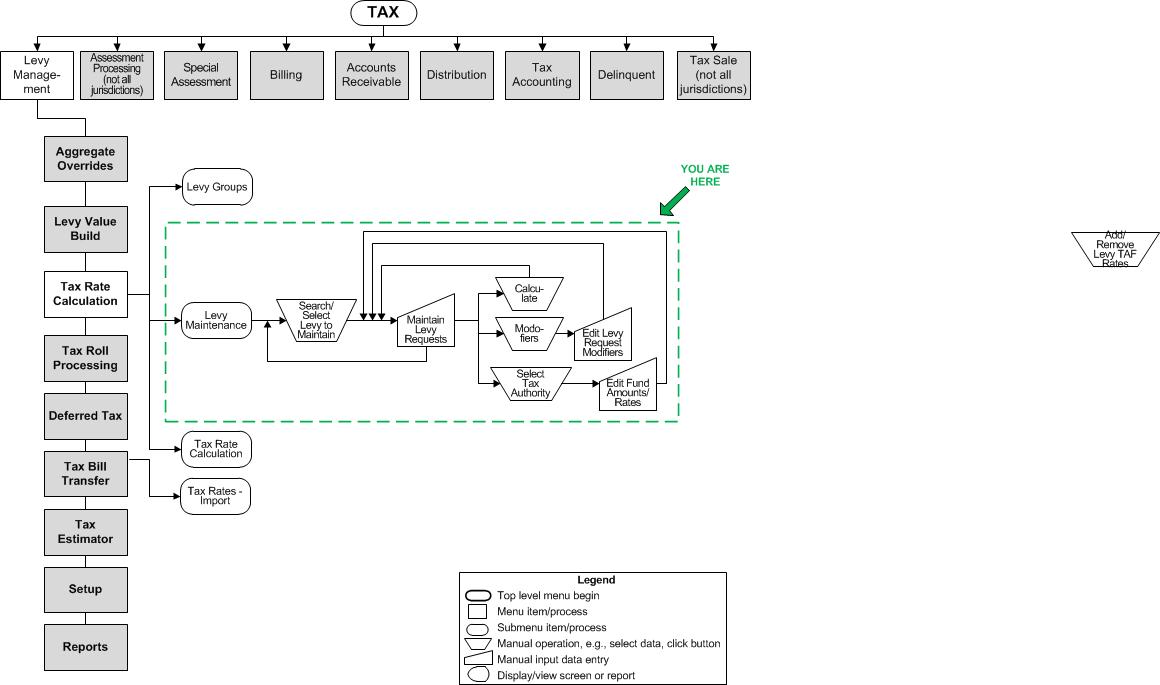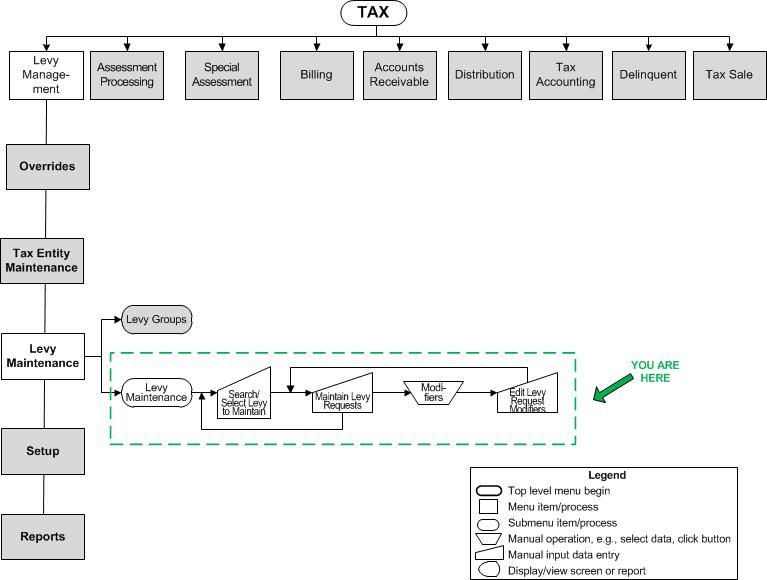Select Levy to Maintain
Select Levy to Maintain
![]() Navigation Flowchart - Roll-Based Assessment
Navigation Flowchart - Roll-Based Assessment
![]() Navigation Flowchart - Event-Based Assessment
Navigation Flowchart - Event-Based Assessment
Description
Search for existing levies to maintain.
SETUP: See Levy Management, Levy Management Setup, and Tax Rate Calculation for any applicable prerequisites, dependencies and setup information for this task.
Steps
-
Accept the tax year or select the Tax year and any other search criteria you want, including all or part of the Code and/or Description, the Levy basis type, the Source county, or the Levy reason code.
-
Click Search to find the levies matching the criteria.
-
Select the Aggregate process for the tax year that you want to associate with the levy, which will determine the levy basis value.
-
Select the checkbox for each levy you want to maintain from the Available Levies panel.
-
Click Next to navigate to the Maintain Levy Requests screen.
-
Click Clear to clear the screen for a new search.
-
Click Close to end the task.
-
 Valuable Vocabulary
Valuable Vocabulary