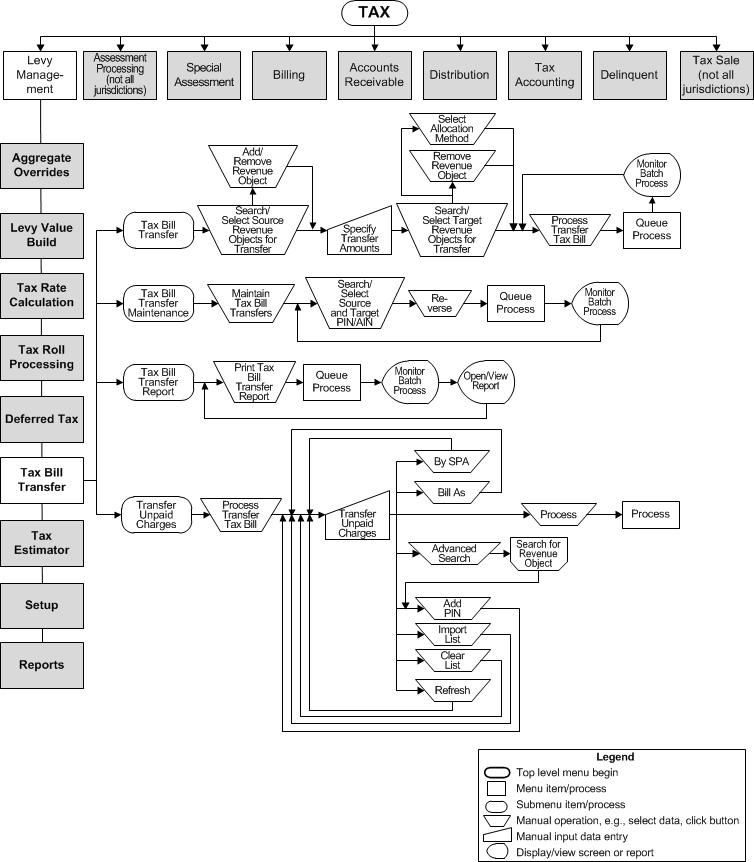Select Source Revenue Objects for Transfer
Select Source Revenue Objects for Transfer
Navigation Flowchart
Description
For the tax bill transfer, select the source revenue object. You can
also divide bills of undivided interests into multiple bills based on
ownership in a property. The multiple bill divide can be based on either
a percentage of the bill or a flat amount.
NOTE: For dividing bills, a WSAPI interface
provides an indicator that the bill is to be split according to beneficial
interest shares. This may not apply to your jurisdiction.
SETUP: See Levy Management, Levy Management Setup, and Tax Bill Transfer for any applicable prerequisites, dependencies and setup information for this task. The Tax Bill Transfer topic also provides example scenarios of dividing bills for transfer.
![]() Jurisdiction
Specific Information
Jurisdiction
Specific Information
Steps
-
Enter the PIN/AIN and click Add or click Search for search for and select the revenue object for transfer on the Records Search for Revenue Object screen. You return to this screen after selecting the source revenue object(s).
-
Click Remove to remove any items from the list.
-
Click Divide Bill to divide the transferred bill and amounts to multiple parties
Or
Click Transfer to transfer the bill and navigate to the Specify Transfer Amounts screen.
 IMPORTANT:
You can have only one revenue object in the list if dividing a bill. A
message displays to that effect if your list includes multiple revenue
objects.
IMPORTANT:
You can have only one revenue object in the list if dividing a bill. A
message displays to that effect if your list includes multiple revenue
objects.
-
Click Previous to return to Select Source Revenue Objects for Transfer
-
Click Close to end the task.