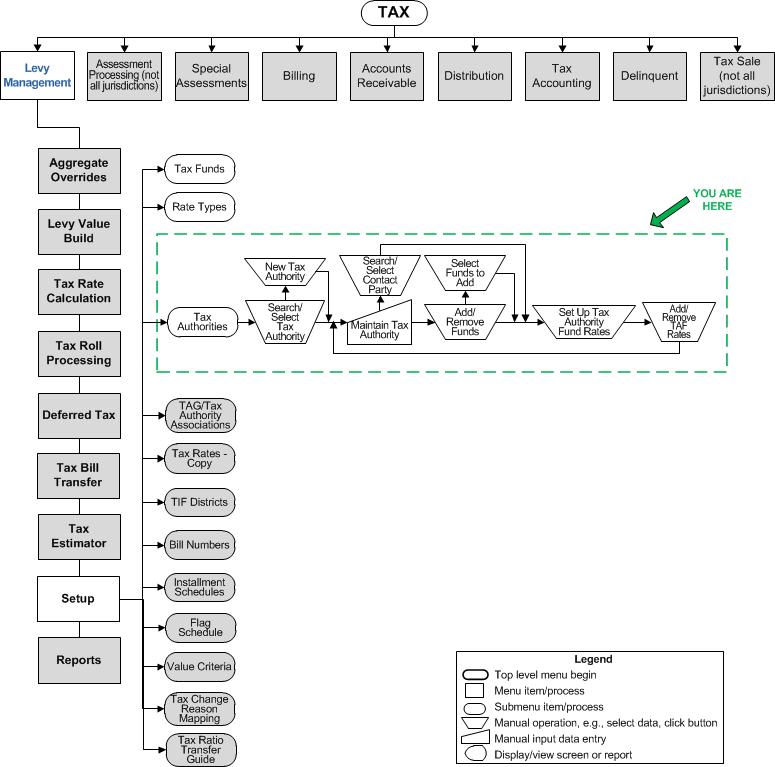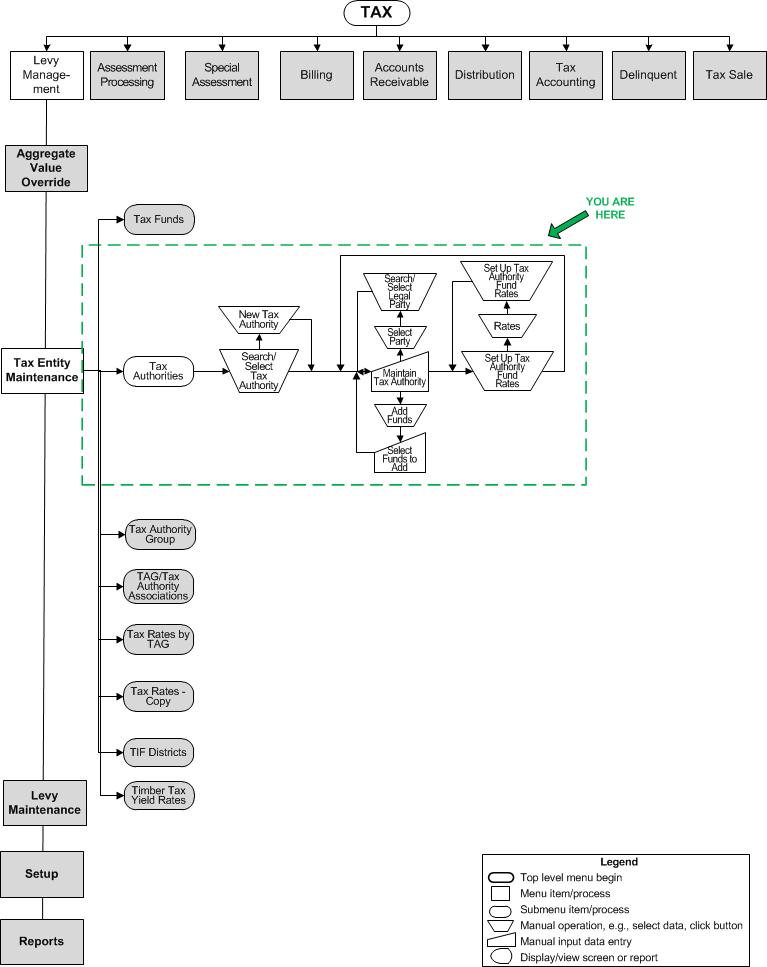Search for Tax Authorities
Search for Tax Authorities
![]() Navigation Flowchart - Roll-Based Assessment
Navigation Flowchart - Roll-Based Assessment
![]() Navigation Flowchart - Event-Based Assessment
Navigation Flowchart - Event-Based Assessment
Description
Search for tax authorities. Then select one or multiple tax authorities to maintain on the Maintain Tax Authority screen.
SETUP: See Levy Management and Levy Management Setup for any applicable prerequisites, dependencies and setup information for this task.
Steps
-
Select the correct Effective year.
-
Enter search criteria to limit the list of tax authorities, as applicable.
-
-
Enter all or part of the tax authority Code or Description
-
Select the Type and/or Category of the tax authority
-
-
Click Search to display the tax authorities matching the criteria.
-
Select the tax authorities you want to edit.
-
click Next to go to the Maintain Tax Authority screen,
OR
Click New to add a new tax authority.
-
-
Click Close to end the task.
-
 Valuable Vocabulary
Valuable Vocabulary