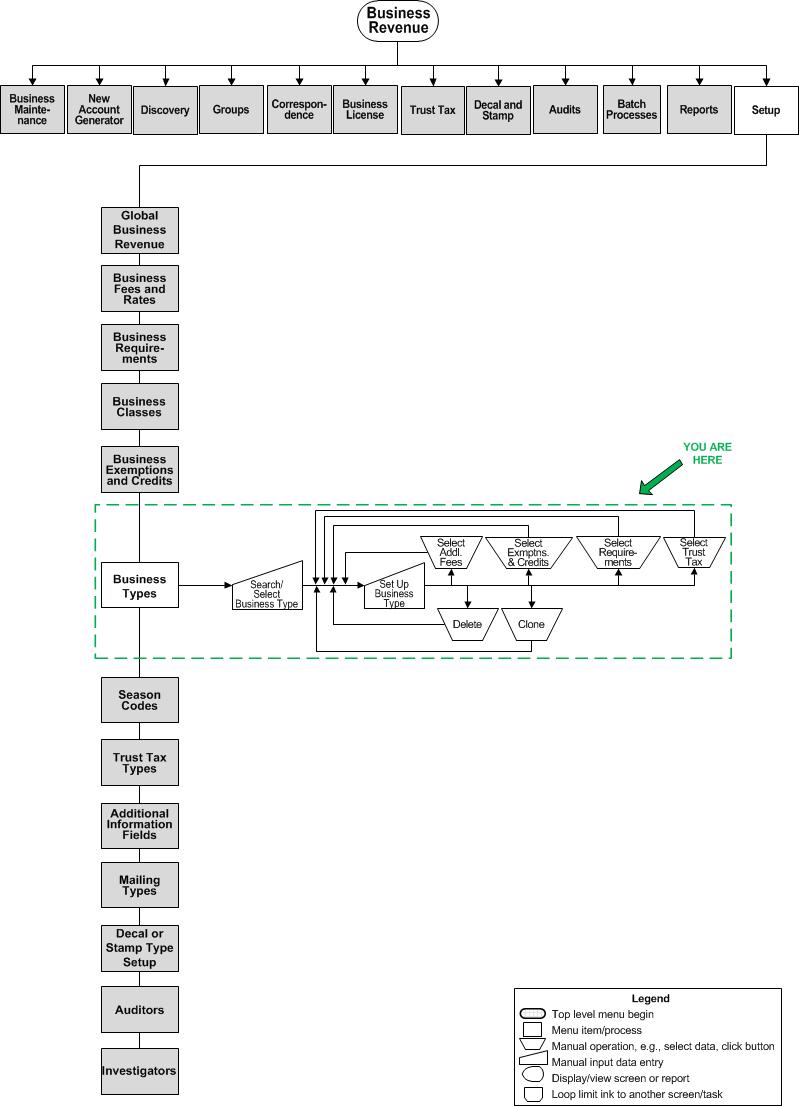Search for Business Type
Description
Search for a business type code to set it up or to assign it to a business or business license.
NOTE: This screen changes depending upon whether you are using standard industry classification codes (NAICS or SIC) or your own custom codes to identify business types, as specified by the Use NAICS as BusType (true or false) application setting. If you use NAICS or SIC codes, the codes are pre-loaded for you during system setup and all codes are listed in the grid in a 5-layer expandable tree which facilitates navigating through the large set of numbers.
NOTE: NAICS codes are business types.
You can also manage the NAICS code in the Property Information panel of
the Maintain PPA
Accounts screen if your jurisdiction has the Personal Property Appraisal
module.
IMPORTANT: The NAICS
code is applied at the tax year level, not the account level, even though
you can define it on the Maintain
PPA Accounts screen.
SETUP: See Business Revenue, Business Setup, and Business Types for any applicable prerequisites, dependencies and setup information for this task.
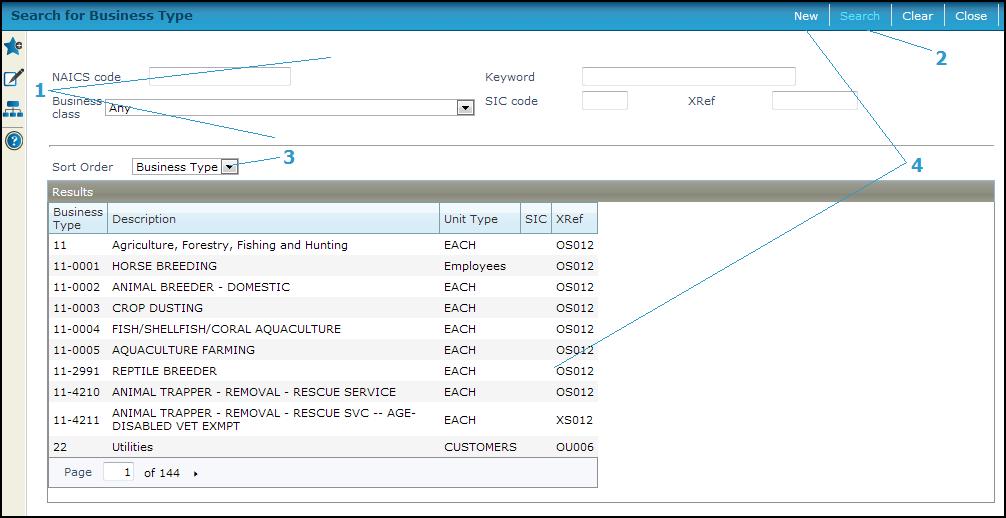
Steps
-
Enter any of the available criteria to limit the list of NAICS code or to find existing custom type codes.
-
All or part of the NAICS code (or custom code).
-
All or part of the Keyword (or description of a custom code); for example, farm or retail.
-
All or part of the related SIC code.
-
All or part of the Xref (cross reference) type code used in your old legacy system, if used.
-
The Business class, if you use custom type codes.
-
-
Click Search to display the codes matching the criteria you entered. If you leave the criteria blank, all type codes will be shown.
-
If you use NAICS or SIC codes, browse through the tree to find codes by clicking + (plus) to expand the tree or - (minus) to collapse it. The codes that are currently being used are shown in bold. If a code is not bold, you can define additional information for it in Business Type setup.
-
If you use custom type codes, you can change the sort order for the Results list.
-
-
Optionally, select the Sort Order.
-
Select the business type code you want to edit from the All NAICS Code panel to go to the Set Up Business Type screen.
OR
Click New to add a new business type (only if you are not using NAICS codes) on the Set Up Business Type screen.
Valuable Vocabulary