Select Batch for Group
Navigate:Tax > Business Revenue > Groups > Create Business Group > [View Searches] > Select Batch for Group
Description
After defining data to create a new group and generating searches for groups, when you click View Searches on the Create Group for Business License or Trust Tax screen, this screen is displayed. Select any of the search items on this screen.
SETUP: See Business Revenue, Business Setup, and Groups for any applicable prerequisites, dependencies and setup information for this task.
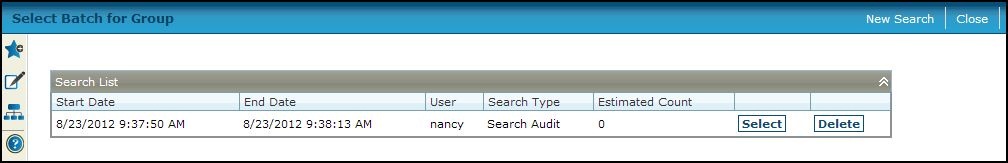
Steps
-
Click Select to select the search. The Select from Search Results screen is displayed.
-
Click Delete to delete a search.
-
Click New Search to return to the Create Group for Business License or Trust Tax screen.
-
Click Close to end this task.