Select from Search Results
Navigate:Business Revenue > Groups > Create Business Group > [View Searches] > Select Batch for Group > Select from Search Results
Description
When creating a business group, use this screen to view search results and to initiate new searches and append existing searches.
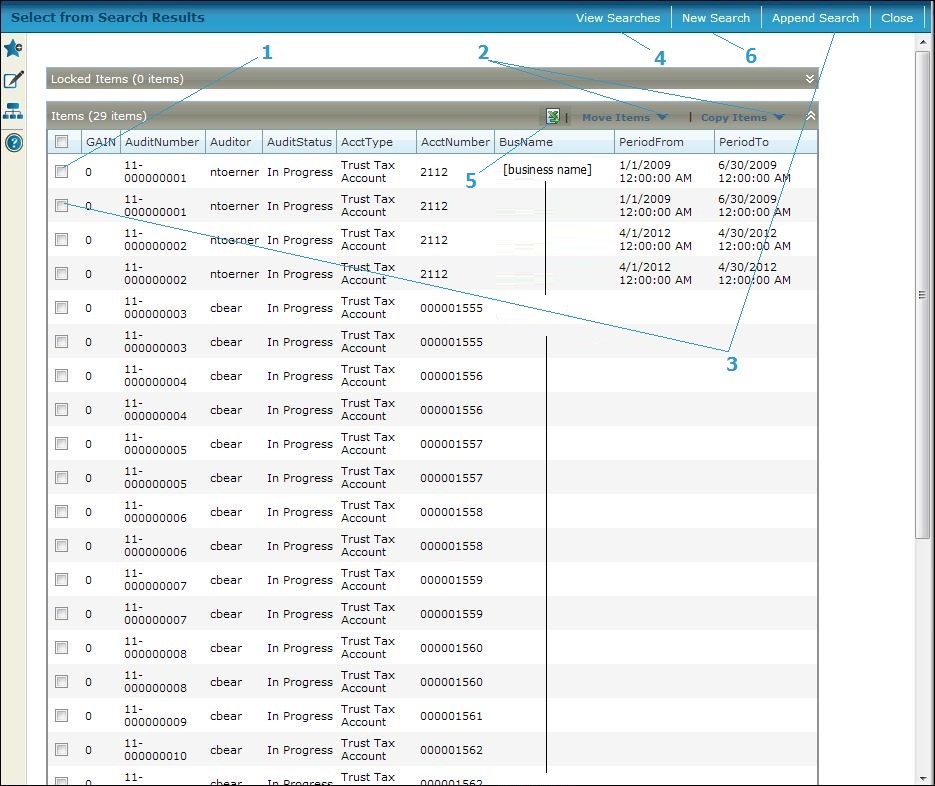
Steps
-
Select the search item from the Items panel.
-
Click the Move Items dropdown arrow and select Move to New Group or Move to Existing Group.
OR
Click the Copy Items dropdown arrow and select Copy to New Group or Copy to Existing Group. -
Select searches and click Append Search to return to the Create Business Group for Business License or Trust Tax and append a search to an existing one.
-
Click View Searches to return to the Select Batch for Group screen.
-
Click the XML spreadsheet icon to export the group list to XML format.
-
Click New Search to return to the Create Business Group for Business License or Trust Tax screen.
-
Click Close to end the task.
-