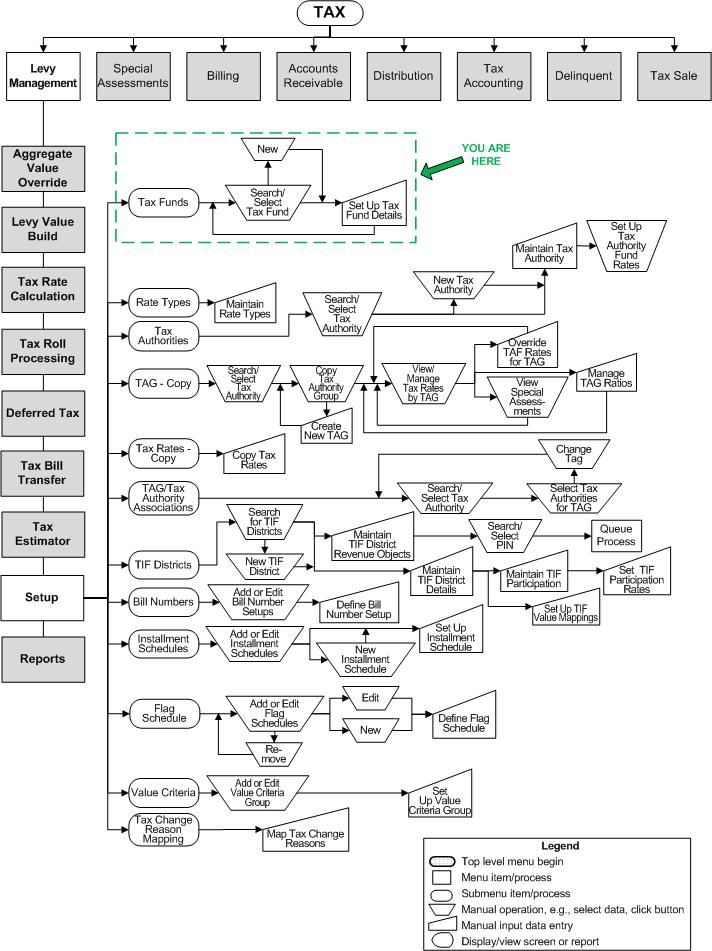Search for Tax Funds
Search for Tax Funds
![]() Navigation Flowchart - Roll-Based Assessment
Navigation Flowchart - Roll-Based Assessment
![]() Navigation Flowchart - Event-Based Assessment
Navigation Flowchart - Event-Based Assessment
Description
Search for existing tax funds or add new ones. Search by entering as much information that you know for the funds you want to view.
SETUP: See Levy Management and Levy Management Setup, for any applicable prerequisites, dependencies and setup information for this task.
Steps
NOTE: All search criteria fields are optional.
-
Select the Effective year for the funds.
-
Select the Fund type.
-
Enter all or part of the Code.
-
Enter all or part of the Fund description.
-
Click Search to display the funds matching the criteria.
-
Select a fund from the grid to view to edit it on the Set Up Tax Fund Details screen,
OR
Click New to add a new fund. The Set Up Tax Fund Details screen displays.
-
-
Click Print to print a list of the funds displayed in the grid.
-
Click Clear to clear the screen for another search.
-
Click Close to end the task.
-
 Tips
Tips
Select a report format and click Print to print a list of the funds displayed in the grid.
The selected format such as HTML, MS Word, or Rich Text Format, requires that you have the necessary programs to open and view the generated document. The default format is Adobe® PDF.