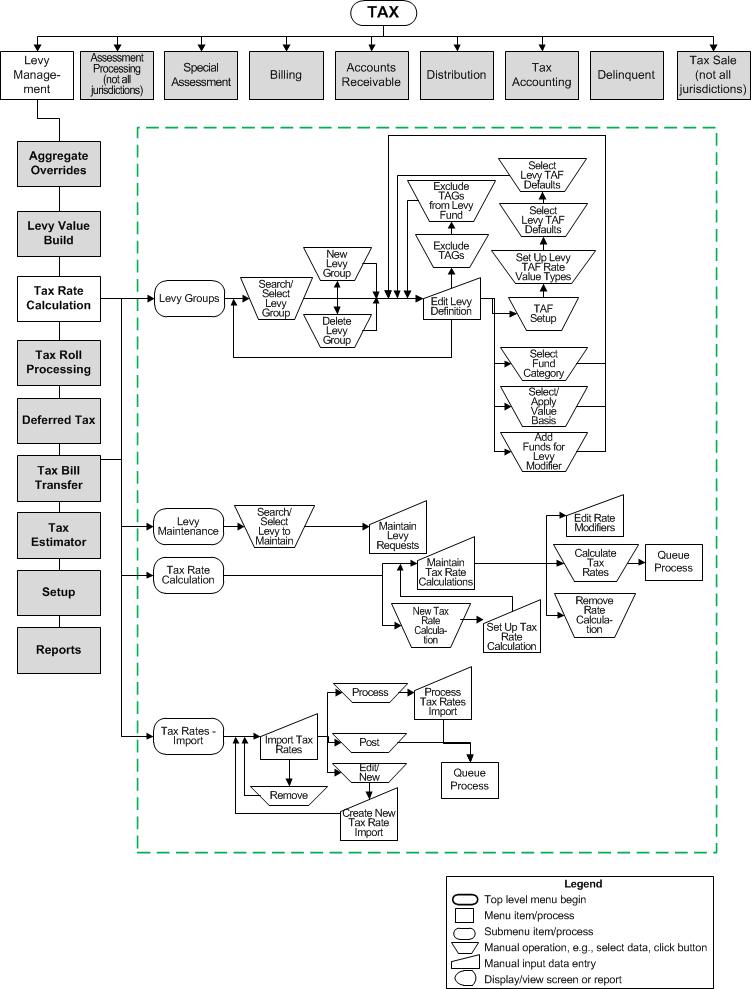Maintain Tax Rate Calculations
Maintain Tax Rate Calculations
Description
View existing rate calculation configurations, which you can select to edit, apply modifiers to, or calculate, and select to create a new rate calculation configuration.
Steps
-
Select a Rate year or accept the default.
-
Select the Rate type to view existing rate calculations in the Available Rate Calculations panel
OR
Click New to create a new one on the Set Up Tax Rate Calculation screen. when finished, you return to this screen. -
Click any of the following to perform the associated action:
-
Click Edit in the row of an available rate calculation to go to the Set Up Tax Rate Calculation screen to change its configuration.
-
Click Modifiers in the row of an available rate calculation to go to the Edit Rate Modifiers screen to enter rate overrides.
-
Click Process in the row of an available rate calculation to go to the Calculate Tax Rates screen to run the process.
-
Click Remove to remove the rate calculation from the database.
-
Click Close to end the task.