Maintain Business Contact Information
Navigate:Business Revenue > Business Maintenance > Maintain a Business > Common Action: Maintain Business Contacts > Maintain Business Contact Information
Description
View the contact information for a contact associated with the business, add/delete/edit contacts, or change the contact type.
NOTE: The business account and owner are automatically added to the contact information.
SETUP: See Business Revenue, Business Setup, and Business Maintenance for any applicable prerequisites, dependencies and setup information for this task.
![]() Jurisdiction Specific Information
Jurisdiction Specific Information
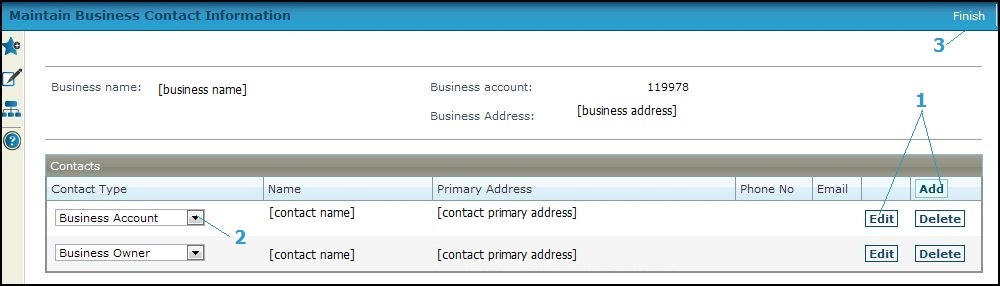
Steps
-
Click Add to add a new contact
or
Click Edit to edit an existing contact. -
Select the applicable Contact type.
Continue to add or edit contacts as needed.
-
Click the Notes icon on a row to enter a comment about the contact.
-
Click on an e-mail link to open your default e-mail application (such as Outlook) with a new e-mail opened and the e-mail address in the To line.
-
Click Delete to remove the contact
-
Click Finish to save all information and return to Maintain a Business.
Tips
A business contact type is set up as a systype of the systype category "Legal Party Role Types".
Click Previous on the Maintain Legal Party screen to return to Maintain Business Contact Information. If you click Close there, you will exit to the Home page.