Select Target LIN for Transfer
Navigate:Business Revenue > Business License > Business License Transfer > Select Source Locations for Business Transfer > Select Licenses/Bills > Select Target LIN for Transfer
Description
Select the target business account location to which the selected licenses and bills are being transferred.
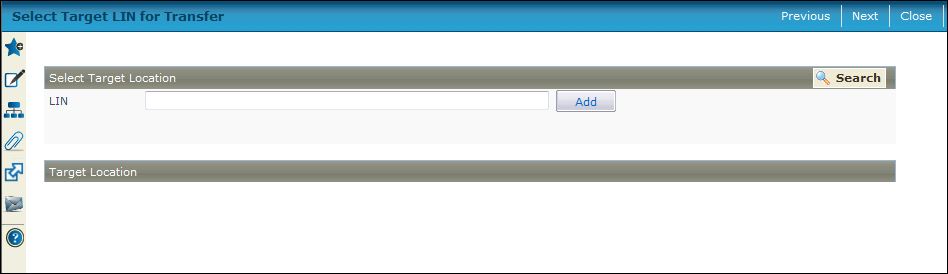
Steps
-
Enter the LIN (Location Identification Number) if known, or click Search to advance to the Search for a Business screen to search for and select the business account/license, and return to this screen when finished.
-
Click Next to advance to the Process License Transfer screen to process the transfer.
-
Click Previous to return to the Select Target LIN for Transfer screen.
-
Click Close to end the task.
-
Common Actions
None.
Valuable Vocabulary