Select Licenses/Bills
Navigate:Business Revenue > Business License > Business License Transfer > Select Source Locations for Business Transfer > Select Licenses/Bills
Description
Select the license(s) and bill(s) from which to transfer the business account license.
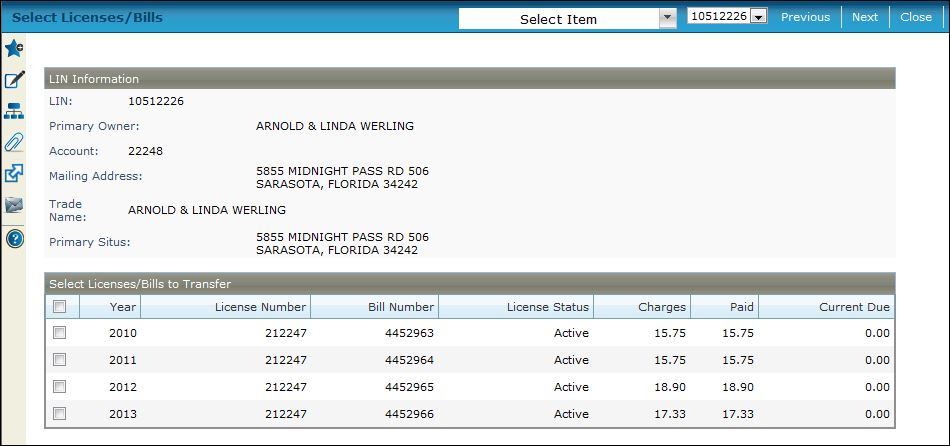
Steps
-
Select the license/bill to transfer by selecting the applicable checkboxes in the Select Licenses/Bills to Transfer panel.
-
Click Next to advance to the Select Target LIN for Transfer screen.
-
Click Previous to return to the Select Source Locations for Business Transfer screen.
-
Click Close to end the task.
-
Common Actions
None.
Valuable Vocabulary
Related Topics
Select Source Locations for Business Transfer