Process License Transfer
Navigate:Business Revenue > Business License > Business License Transfer > Select Source Locations for Business Transfer > Select Licenses/Bills > Select Target LIN for Transfer > Process License Transfer
Description
Complete the task of transferring a business license, selected bills, and optionally the ownership to a new location using this screen. Also use this screen to define whether to apply and post any applicable transfer fee charges (set via Configuration > Fee Maintenance)..
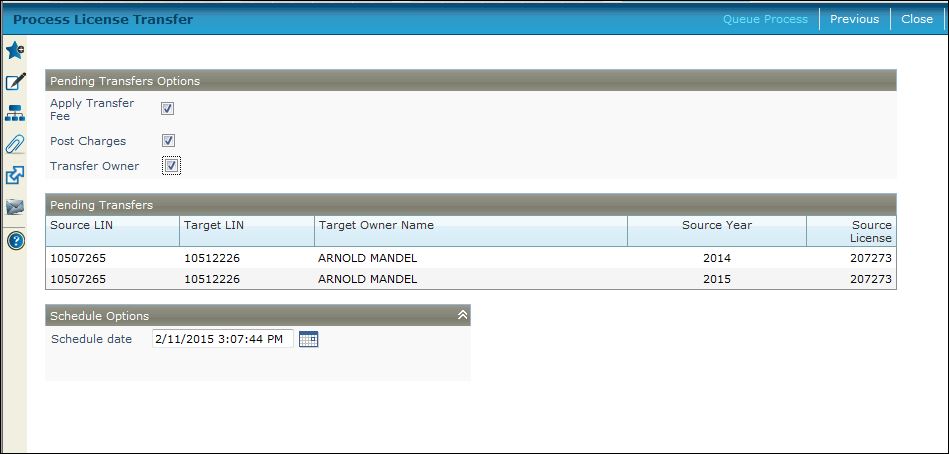
Steps
-
Select the Apply Transfer fee checkbox (selected by default) to apply any applicable transfer fees.
NOTE: Fees are initially set up specific to your jurisdiction for all fees and charges generated by various processes within the application using the Fee Maintenance task (Configuration > Fee Maintenance). -
Select the Post Charges checkbox (selected by default) to post the transfer charges to the new business license owner account.
-
Select the Transfer Owner checkbox to also transfer the owner of the account (not just the license and associated bills).
-
Define the a schedule for processing the transfer in the Schedule Options panel or accept the current date default.
-
Click Queue Process to submit the transfer to batch processes and advance automatically to the Monitor Batch Processes screen. When processing is complete, select it to advance to the View Batch Process Details screen from which you can select a report showing batch processing details.
-
Click Previous to return to the Select Target LIN for Transfer screen.
-
Click Close to end the task.
-
Common Actions
None
Valuable Vocabulary
LIN >Location Identification Number