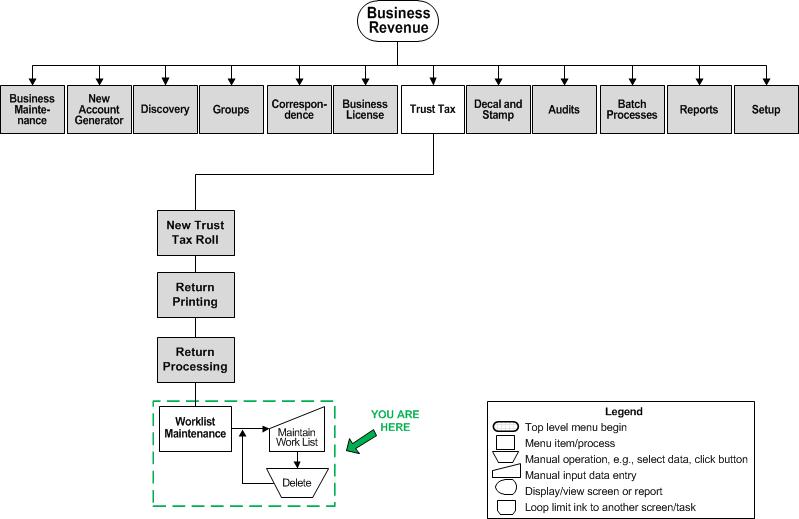Maintain Work List
Description
Maintain the work list you created on the Process Trust Tax Returns screen.
SETUP: See Business Revenue, Business Setup, and Trust Tax for any applicable prerequisites, dependencies and setup information for this task.
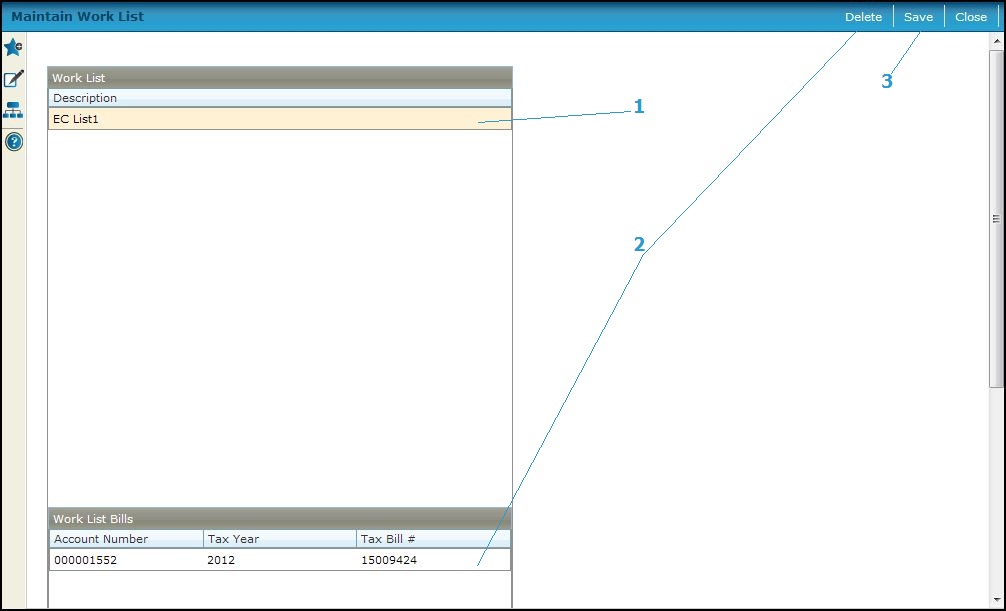
Steps
-
Click on any work list name in the Work List panel.
The bills associated with the work list are displayed in the Work List Bills panel, listed by Trust Tax Account Number, Tax Year, and Tax Bill Number. These are the bills generated for each processed and posted trust tax return for which you created a work list. -
Highlight any item in the Work List and click Delete to delete it.
-
Click Save to save your changes.
-
Click Close to end the task.
-