Enter Licenses to Renew
Navigate:Business Revenue > Business License > License Renewal > Enter Licenses to Renew
Description
The screen opens with the cursor in the barcode field so you can start scanning licenses immediately.
SETUP: See Business Revenue, Business Setup, and License Renewal for any applicable prerequisites, dependencies and setup information for this task.
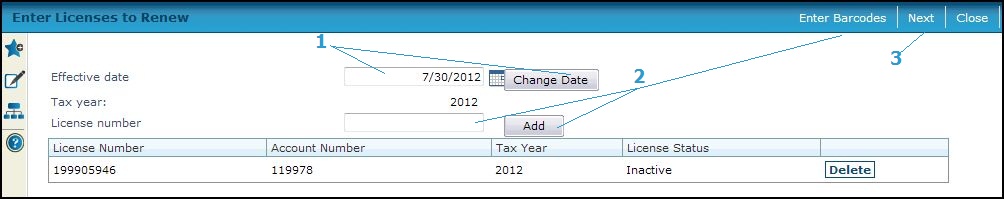
Steps
-
Enter the Effective date of the renewal. This defaults to the current date and determines the Tax year displayed.
-
If you change the date, click Change Date to update the tax year, which is determined by the business license functional calendar.
-
-
Scan the Barcode to add the license to the grid,
OR
Click Enter License Numbers to display the License number field to enter the number and click Add to add the license to the grid.
NOTE: The button toggles between Enter License Numbers and Enter Barcodes.
-
-
Click Delete to remove a license from the list of licenses to renew.
-
-
Click Next to proceed to the Maintain Business License screen. If you have selected multiple licenses, the first one will display and the others will be stored in the work list.
-
Click Close to end the task.
-
Tips
Use the Enter License Numbers/Enter Barcodes buttons to toggle between scan and manual entry views.