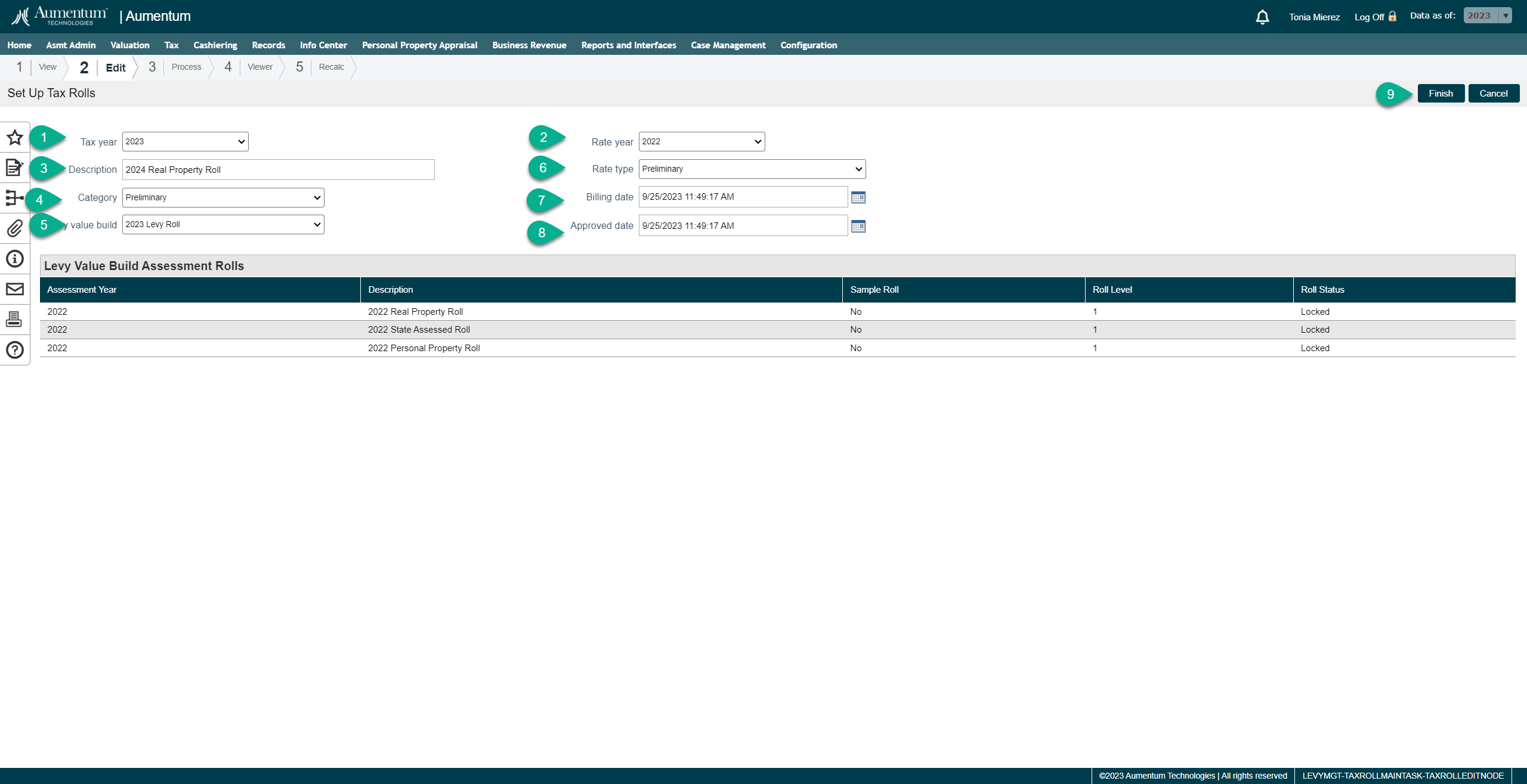Tax Roll ProcessingTax Rates Import
Tax Roll ProcessingTax Rates Import
Navigate: Tax > Levy Management > Tax Roll Processing >Annual Tax Roll Processing
Description
In the Levy Tax Roll Processing we have designed as a step by step wizard process. A wizard is a simplified, sequential control for guiding users through a complex task. Wizards guide users through a sequence of steps, offering direction along the way. A wizard control consists of a series of pages, each of which helps the user perform a step in the overall task.
Step 1 View
Extend Tax Roll
-
Select the Tax Year
-
Select the Rate Year
-
Enter the instance description
-
Select the Category – (Preliminary, Proposed or Final)
-
Select the Levy Value Build (aggregated values used for calculation)
-
Select the Rate Type (Preliminary, Final)
-
Choose a Billing Date
-
Choose an Approved Date
-
Click Finish