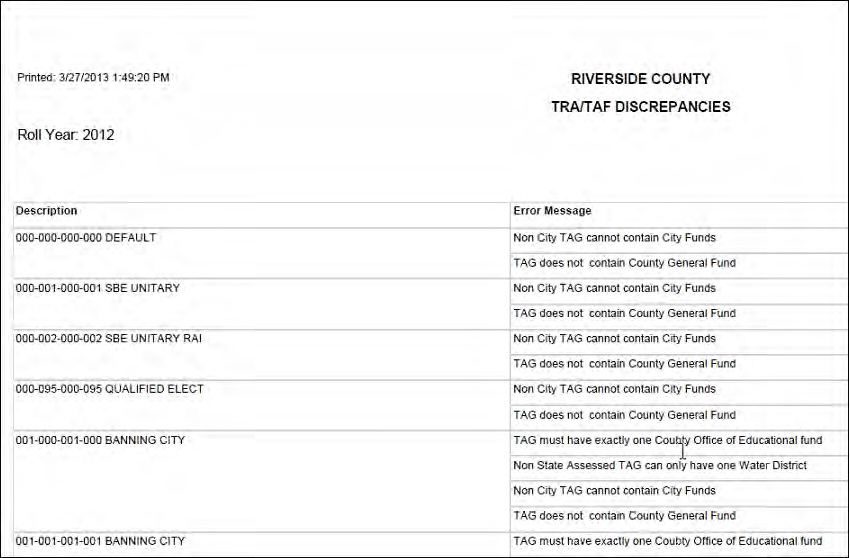TRA - TAF Discrepancies Report
TRA - TAF Discrepancies Report
Description
This report is generated automatically as part of the levy tax roll processing task when selecting the process of TRA/TAF Edit Check Validations. When calculations are complete, the report is available on the Files tab of the Build Roll Process screen.
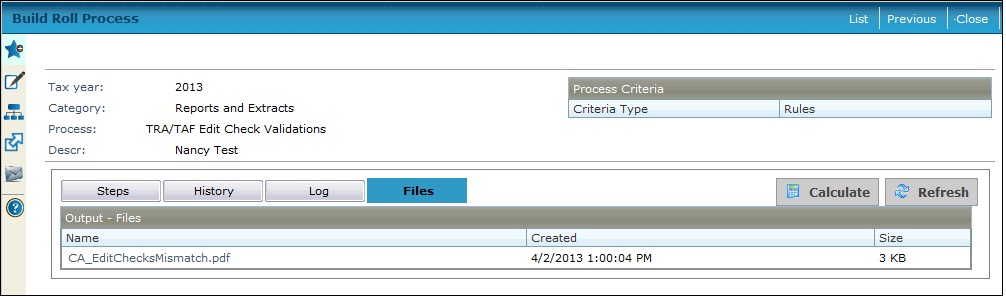
Steps
-
Click the Files tab after running the calculations.
-
Click on the report to open it in a new browser window.
-
Click Close to end the task.
-