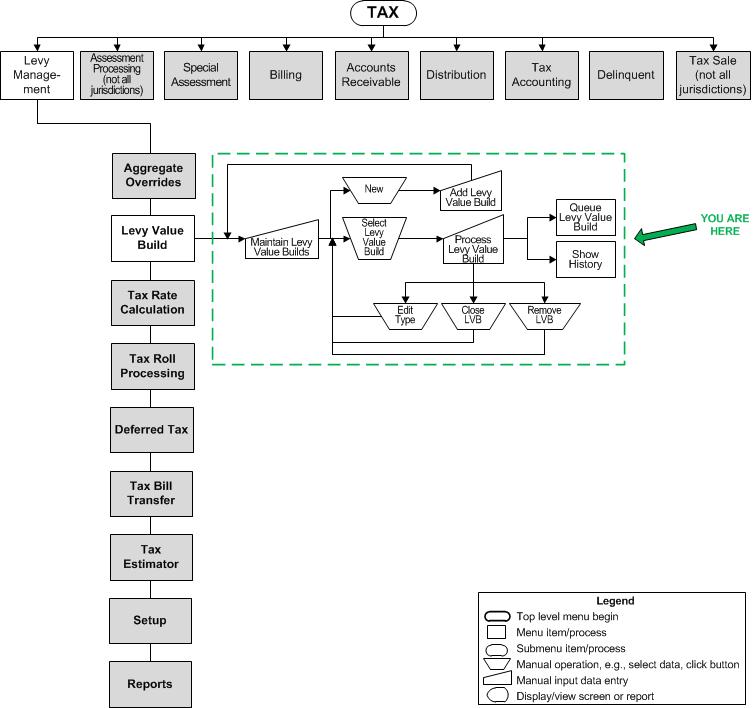Maintain Levy Value Builds
Maintain Levy Value Builds
Description
The existing levy value builds are displayed. The list can be filtered by tax year or description. The sample column indicates if the build contains sample values. Sample value builds can be run through Tax Roll Processing but cannot be posted to Accounts Receivable.
Steps
-
To filter the display, select a Tax year and/or all or part of a levy value build description
-
Click Search to limit the list of existing levy value builds.
-
Click Select in the row of an existing value build to go to the Process Levy Value Build screen to build the values or make changes to the build type or status
-
Click New to create a new value build and select the associated assessment rolls on the Add Levy Value Build screen,
-
Click Clear to clear the criteria for a new search.
-
Click Close on the taskbar to end the task.
-