View Trust Tax Account Summary
Navigate:Business Revenue > Business Maintenance > Search for a Business > Maintain a Business > Maintain Business Location > Common Action: Trust Tax Accounts > View Trust Tax Account Summary
Description
This is the portal to process or correct a trust tax return of a business location. View all of the trust tax accounts for the business location, including balance, past due, and last pay date and amount.
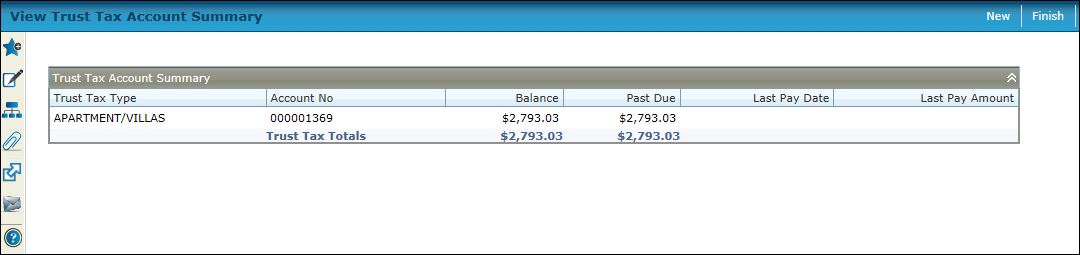
Steps
-
Select the row of a particular trust tax to go to Maintain Trust Tax Account, where you can view or edit the trust tax details.
OR
Click New to add a new trust tax on the Maintain Trust Tax Account screen. When you click Finish on that screen, you return here. -
Click Return to return to Maintain Business Location.
Tips
When there is only one trust tax or when you need to create the first trust tax, this screen is skipped and you go directly from Maintain Business Location to Maintain Trust Tax Accounts.