Manage File Imports
Navigate:Business Revenue > Batch Processes > File Import > Manage File Imports
Description
NOTE: This task may not apply to your jurisdiction.
Define file information for business revenue file imports.
SETUP: See Business Revenue, Business Setup, and Batch Processes for Business Revenue for any applicable prerequisites, dependencies and setup information for this task.
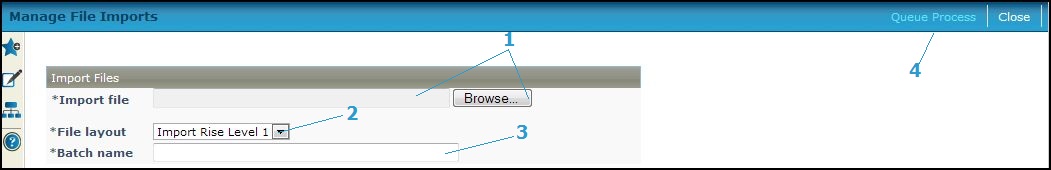
Steps
-
Enter the Import file name or click Browse to search for/select the import file.
-
Select the File layout.
NOTE: File layout is defined via Configuration > File Input/Output > Manage Input/Output File Configuration. Then go to Business Revenue > Setup > Global Business Revenue > Set Up Global Business Revenue and set up default names and locations. -
Enter the Batch name.
-
Click Queue Process to send the import file data to batch, which opens the Monitor Batch Processes screen on which you can view the batch process.
-
Click Close to end the task.
-