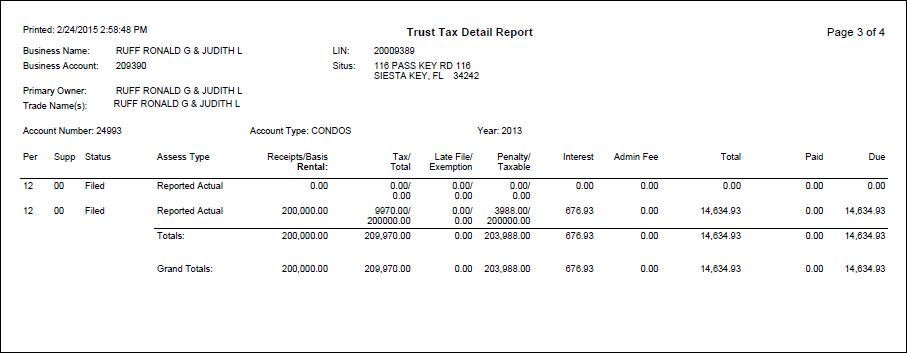Trust Tax Detail Report (Sarasota)
Navigate:Business Revenue > Reports > Trust Tax Reports > Trust Tax Detail Report (Sarasota)
Description
Generate a report of trust tax returns using a variety of parameters, such as tax year (multiple), business/trade name, account number, period and postal code ranges, and by area type, trust tax type, and address type.
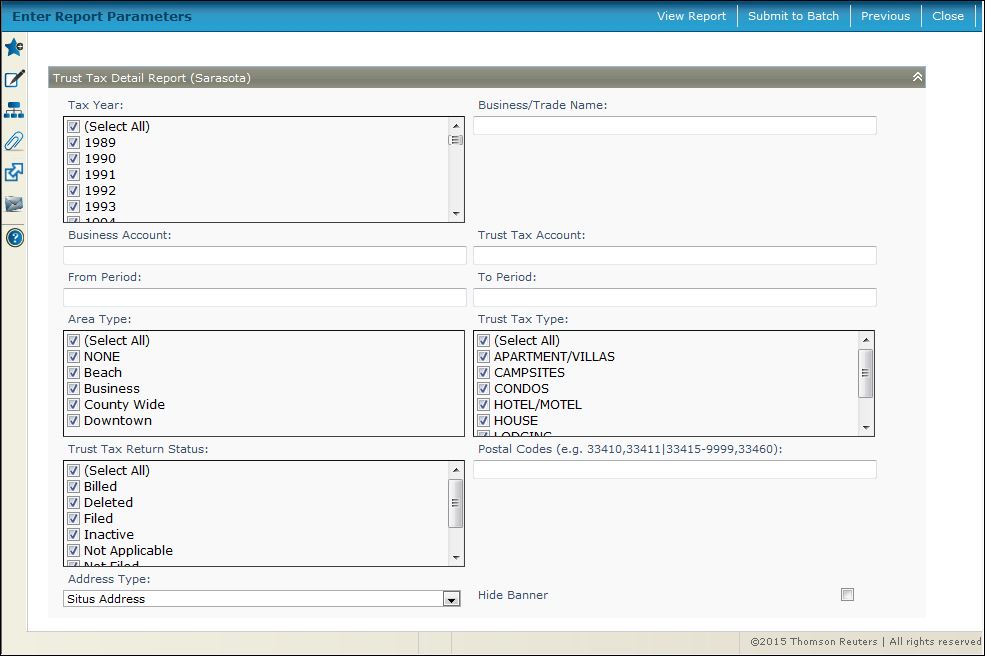
Steps
-
Select the desired tax year(s) for which to generate the trust tax detail report. All are selected by default.
-
Define any other parameters for the information you would like to include in the report.
-
Select the Hide Banner checkbox to exclude a report cover page from printing.
-
Click View Report to open the report in a separate browser window; or click Submit to Batch to open the Monitor Batch Processes screen. Select the process when finished to advance to the View Batch Process Details screen from which you can select, view, and print the report.
-
Click Close to end the task.
-
Report Samples
![]() Trust Tax Detail Report - Sarasota.
Trust Tax Detail Report - Sarasota.
Common Actions
None.