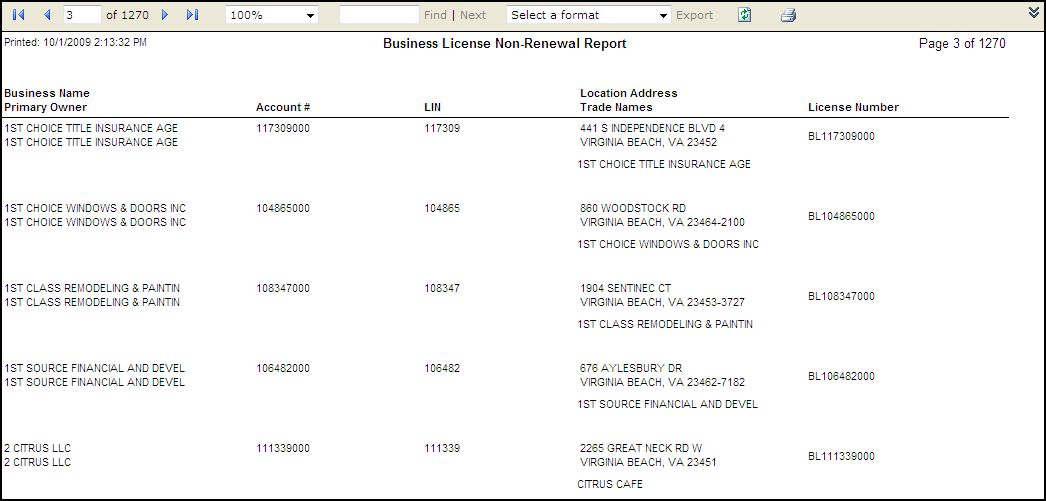Print Business License Non-Renewal Report
Navigate:Business Revenue > Reports > SRS Business License Reports > Business License Non-Renewal Report
Description
The Business License Non-Renewal report shows the business name and owner, non-renewed LIN (license identification number), location address, and trade names.
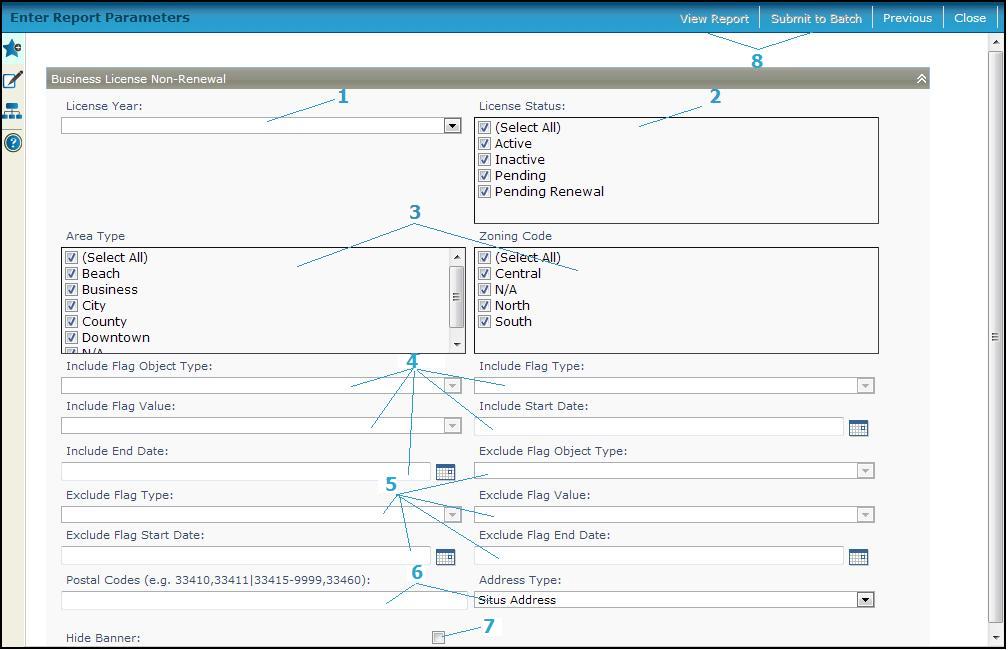
Steps
-
Select a License Year.
NOTE: This is the only required field. The remaining are optional. -
Select the License Status(es).
-
Select the Area Type and Zoning Code.
-
Select the Include Flag Object Type, Include Flag Type, Include Flag Value, Include Start Date and Include End Date.
-
Select the Exclude Flag Object Type, Exclude Flag Type, Exclude Flag Value, Exclude Flag Start Date and Exclude Flag End Date.
-
Select the Address type, either Situs Address (default) or Mailing Address and enter the Postal Code to generate a report of accounts by postal code. Various formats and mixes are accepted for the postal code, for example.
-
32828
-
32828, 32829, and 32830
-
32828-1024
-
32828-1024, 32828-1025, and 32828-1026
-
32828-1024, 32828-1025, and 32828-1026
-
32828, 32829, between 32830 and 32845,32850
-
32828-1024, between 32828-1025 and 32828-1045, and 32828-1026
-
Check the Hide Banner checkbox to hide the parameter banner information from the report cover page.
-
Click View Report to generate the report and display it in a new window, or click Submit to Batch to submit the report to batch processes, which opens the Monitor Batch Processes screen.
-
Click Previous to return to the list of Business License Reports.
-
Click Close to end the task.
-