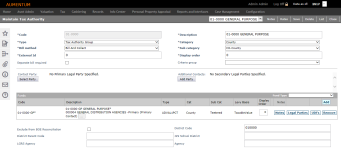Tax Authorities
Navigate:  Tax > Levy Management
> Tax Entity Maintenance > Tax Authorities
Tax > Levy Management
> Tax Entity Maintenance > Tax Authorities
Description
Tax authorities are the jurisdictions authorized to levy taxes. Each tax authority can have one or many funds attached to it. These funds determine the tax rate for the tax authority. Tax authorities sharing the same geographical area are combined into tax authority groups (TAGs) so that the properties within them can be taxed at a single rate.
Steps
NOTE: All search fields are optional. Make sure you have the correct Tax Year selected.
-
On the Search for Tax Authorities screen, enter your search criteria.
OR
Click New to add a new tax authority. -
The Tax Authority UDF Search Fields panel contains user-defined fields (UDFs) created during setup.
 Click here to learn how to set up UDFs.
Click here to learn how to set up UDFs.
- Click Configuration > User-Defined Fields.
- On the Search for User-Defined Fields screen, select Tax Levy Management from the Module drop-down list.
- Click Search to see existing UDFs, or click New to create UDFs. If no UDFs exist, the message There are no user defined fields to render is displayed at the bottom of the screen.
- Click to select an item in the Search Results panel.
- On the Maintain User-Defined Field screen, click Save in the Command Item bar.
- Click Search in the Search Fields tab header.
- In the Results tab, select the checkbox for one or more tax authorities you want to edit and click Next.
-
On the Maintain Tax Authority screen, enter the details of the tax authority and select the funds to add.
- Click Save.
- Click Close to end the task.
-
Click Rates to open the Set Up Tax Authority Fund Rates screen.
NOTE: If you select an inactive tax authority and click Next, you will see the message, Only active Tax Authorities may be maintained. Please unselect any inactive records.
 Jurisdiction Specific Information
Jurisdiction Specific Information
California
-
To accommodate AB8 factor allocations, A Configure Redirect Fund UDF field on the Maintain Tax Authority screen is available to redirect the selected tax authority funds from a prior year (PY) fund to a redirect fund. Both the prior year fund and the redirect fund should be for AB8. For tax roll processing, an Expired Fund process in the Category of Apportionment Factors is used to move the base revenues from the prior year fund to the redirect fund and the roll process generates validation reports as part of its process.
Dependencies, Prerequisites, and Setup
Levy Management
-
Tax Funds – Set up tax funds before setting up tax authorities.
-
Rate Types – Set up rate types before setting up tax authorities.
Configuration Menu
-
Systype Maintenance
Tax Authority Category – for reporting
Tax Authority Subcategory – for reporting
Rate Class for classifying tax authority fund rates
Charge Codes for classifying tax authority fund rates
Charge Subcodes for classifying tax authority fund rates
IMPORTANT: To make Charge Code systypes available on Set Up Tax Authority Fund Rates, select the Charge Type systype category and edit the Tax systype to select the Charge Codes you want to associate with it.
Tax Authority Type and Tax Authority Bill Method are system-defined systype categories and you cannot modify them.
Records
-
County Maintenance – Set up the counties that will be the source of the tax authority fund rates.
Other
-
TAG-Tax Authority Associations – You must set up tax authorities before associating them with tax authority groups.
-
Tax Roll Processing – You must set up tax authorities and TAF rates before calculating taxes.
-
Distribution Rules – Set up a secondary distribution rule for the Redirect Inactive TAF rule to redirect funds from inactive TAFs to active TAFs.
-
Many processes depend on the correct setup of tax authority fund rates.
-
Project Special Assessments – The Original Principal rate needs to have an amount type other than Charge or Credit, such as None, so that it will not be posted to AR and included on the bill.