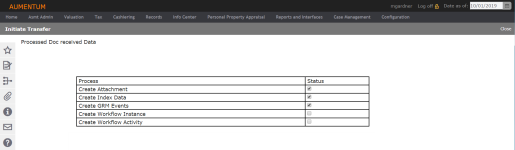Process Transfer
Navigation:  Info Center > Tax Detail > [search and select] > Tax Information > [Common Actions > Process Transfer]
Info Center > Tax Detail > [search and select] > Tax Information > [Common Actions > Process Transfer]
Description
The Process Transfer task lets you start a transfer workflow from Common Actions in Info Center.
Steps
- On the Initiate Transfer screen, each process is run. A checkmark in the Status column indicates when an event is created.
- See Parcel Verification.
NOTE: If the Parcel Verification screen does not load automatically, search for the transfer using the Workflow icon in the side bar.