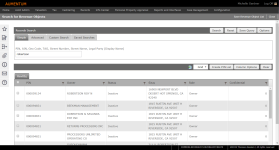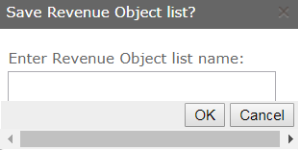Create Revenue Object List
Navigate:  Info Center > Create Revenue Object List
Info Center > Create Revenue Object List
Description
Revenue object lists are used when you set up criteria groups for certain processes and for Report Criteria Groups for mass printing of tax bills and notices. By creating a list of revenue objects and associating them with criteria groups, you can run a process affecting only the revenue objects that are in the list and meet any other criteria.
Steps
On the Search for Revenue Objects screen, enter your search criteria and click Search.
- In the RevObj panel, select the checkbox for one or more items and click Save Revenue Object List.
- In the Save Revenue Object List pop-up, enter a list name and click OK.
Click Close to end the task. This Revenue Object List will be available in the drop-down list in the Criteria panel on the Set Up Criteria Groups screen.
NOTE: A valid revenue object list must have a unique name and contain at least one revenue object.
Tips
- See Revenue Object List to learn how to do this via Records.