View License Correction History
Navigate:Business Revenue > Business Maintenance > Search for a Business > Maintain a Business > [Edit - Locations panel] >[Maintain Business Location] > [Common Action: Business License] > [View License Summary] > Maintain Business License > [Common Action: View Correction History] > View License Correction History
Description
View the details of all corrections to the license information.
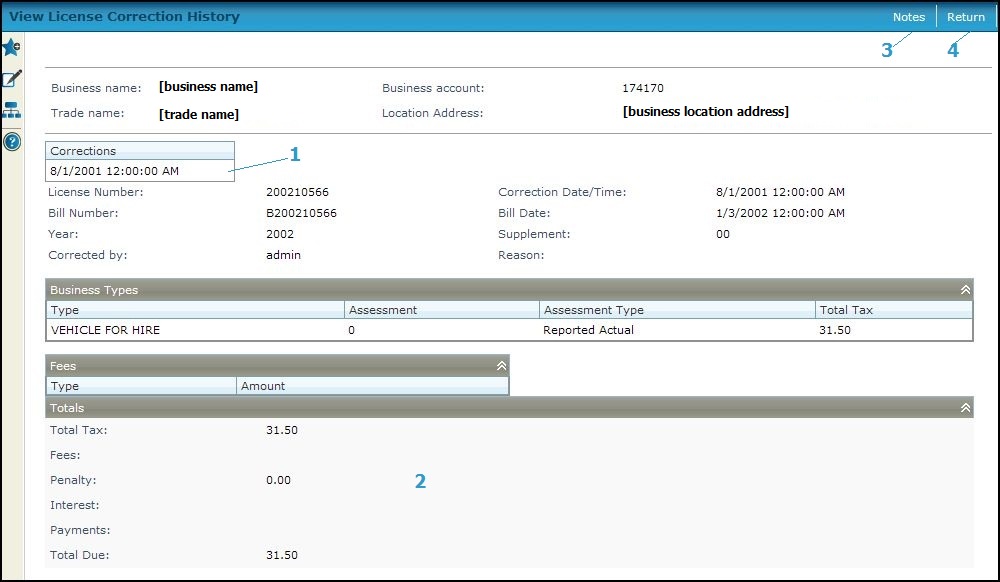
Steps
-
Select the date of the Correction you want to review from the list if multiple Corrections dates are displayed.
-
View the Business types, Fees, and Total tax information for the correction.
-
Click Notes to enter notes on the Maintain Notes screen on which you can create and maintain notes related to the correction history.
-
Click Return to return to the Maintain Business License screen.
Tips
Click Notes if you want to attach a comment about the license on Maintain Notes.