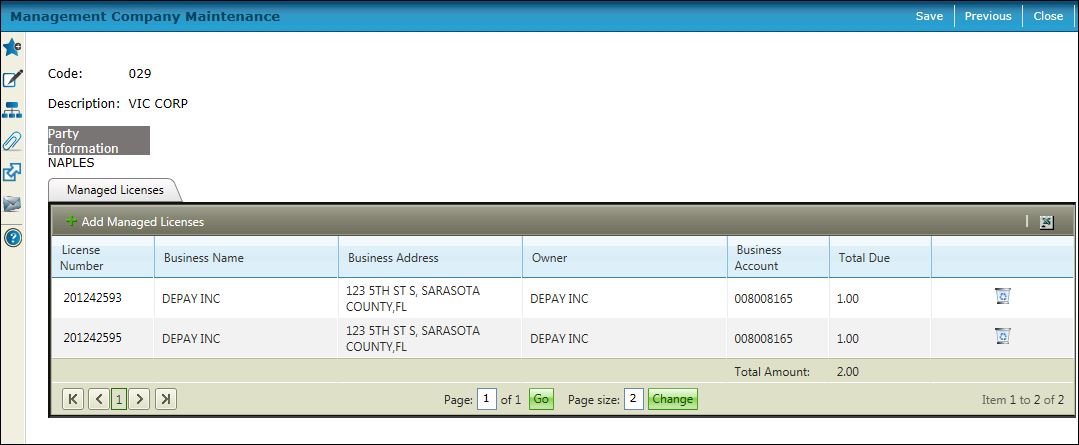Management Company Maintenance
Navigate:Business Revenue > Business License > Management Company Maintenance > Search for Management Company > Management Company Maintenance
Description
Maintain the business revenue management company details, including the legal party, as well as add business licenses to the management company.
Steps
-
Click Party Information to advance to the Records > Maintain Legal Party screen to maintain legal party information as applicable. When finished, you return to this screen.
-
Click Add Managed Licenses in the Managed Licenses panel to search for and select the business revenue account(s). The panel displays information associated with the account, such as license number, business name, owner, account number, and balance due.
-
Once added, click the license active text hyperlink in the License Number column to link to the Maintain Business License screen to maintain any business license information as necessary.
-
Optionally, click the spreadsheet icon in the panel bar to generate the results to a spreadsheet.
-
Click Save.
-
Click Delete on any row to delete it from the management company.
-
Click the Delete action button in the toolbar at the top of the screen to delete the managemennt company record. Click OK on the confirmation.
-
Click Close to end the task.
-
-
Common Actions
None.
Tips
You can optionally generate the following reports to view management company information:
-
Business Tax Management Company Report. This report shows account details and balances due for business revenue and trust tax accounts managed by management companies
-
Management Company Detail Report. This report lists the names of management companies for Trust Tax accounts and includes the TDT account number, business name, address, owner, and units.