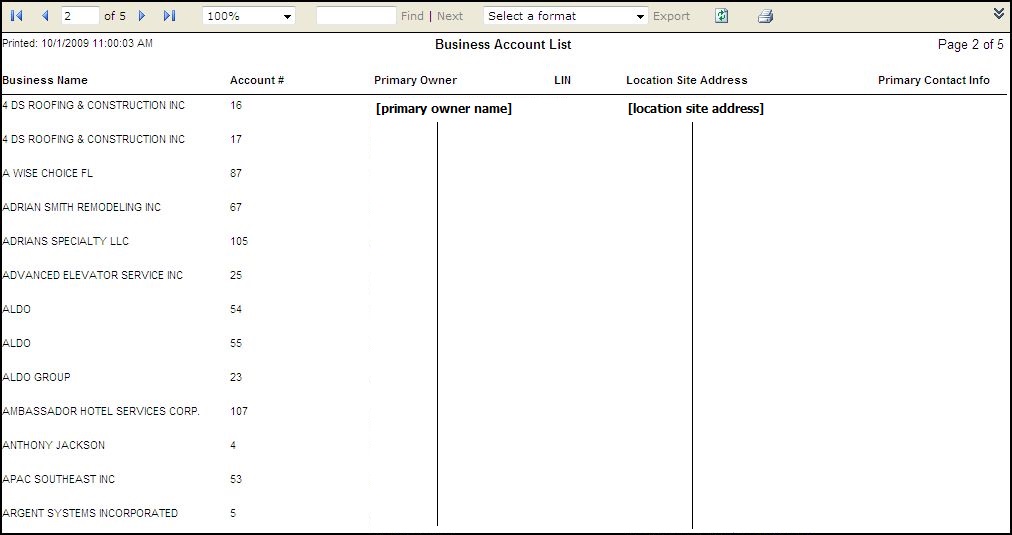Print Business Account List
Navigate:Business Revenue > Reports > SRS Business Revenue Reports > Business Account List
Description
For each business the report shows the primary owner, account number, all location identification numbers (LIN), location address for each license, and the communication/phone number for each location.
NOTE: All parameters for this report are optional. If you define nothing, a report is generated or all business accounts.
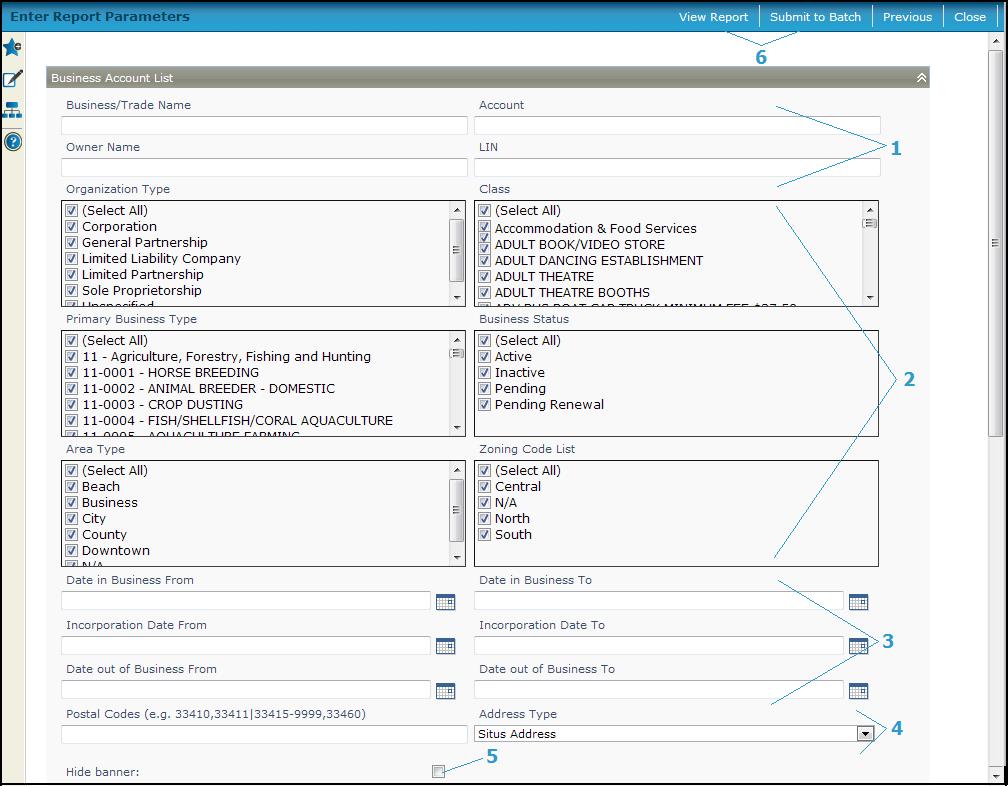
Steps
-
Enter a Business/Trade Name, Owner Name, or Account Number or License Identifier Number (LIN) to report on a single business. Leave blank to report on multiple businesses.
-
Select the Organization Type(s), Class, Primary Business Type and/or Business Status , Area Type and Zoning Code List to report on businesses matching all selections.
NOTE: All checkboxes for these four panels are checked by default. -
Use the calendars to choose any of the following date ranges:
-
Date in Business From and Date in Business To
-
Incorporation Date From and Incorporation Date To
-
Date out of Business From and Date out of Business To
-
Select the Address type, either Situs Address (default) or Mailing Address and enter the Postal Code to generate a report of accounts by postal code. Various formats and mixes are accepted for the postal code, for example:
-
32828
-
32828, 32829, and 32830
-
32828-1024
-
32828-1024, 32828-1025, and 32828-1026
-
32828-1024, 32828-1025, and 32828-1026
-
32828, 32829, between 32830 and 32845,32850
-
32828-1024, between 32828-1025 and 32828-1045, and 32828-1026
-
Check the Hide Banner checkbox to hide the parameter banner information from the report cover page.
-
Click View Report to generate the report in a separate browser window, or click Submit to Batch to open the Monitor Batch Processes screen on which you can view the progress of the report. When completed, click the report in the grid to open the View Batch Process Details screen, and click the report to open it. Click Close to close the batch screens and return to this screen.
-
Click Previous to return to the list of SRS Business Revenue Reports.
-
Click Close to end the task.
-
Report Sample
Business License List