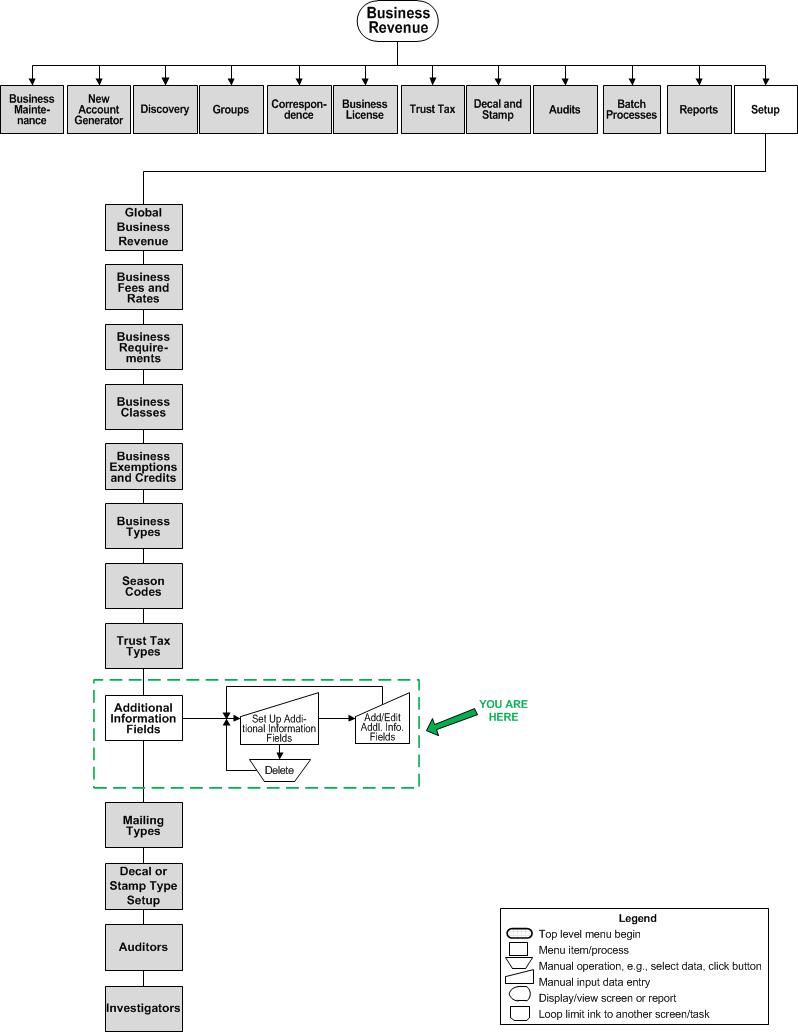Set Up List for Additional Information
Description
Define the items for a dropdown list when the user-defined field from Set Up Additional Information Fields is a dropdown list. The dropdown items pertain to a single user-defined field.

Steps
-
Click Add to add an item for the dropdown list. Add the fields in the order you want them to appear.
OR
To modify an existing dropdown item, click Edit.
-
Type the Labelname for the list item.
-
Select whether the item is visible in the list or not by selecting the Visible checkbox. This allows you to hide an item for a while without having to delete it.
-
Click Apply to save the item. Repeat these steps for additional list items.
-
Click Delete in the grid row to remove an item from the list.
-
-
Click List to return to the Set Up Additional Information Fields screen.
-
-
Click Close to end the task.
-