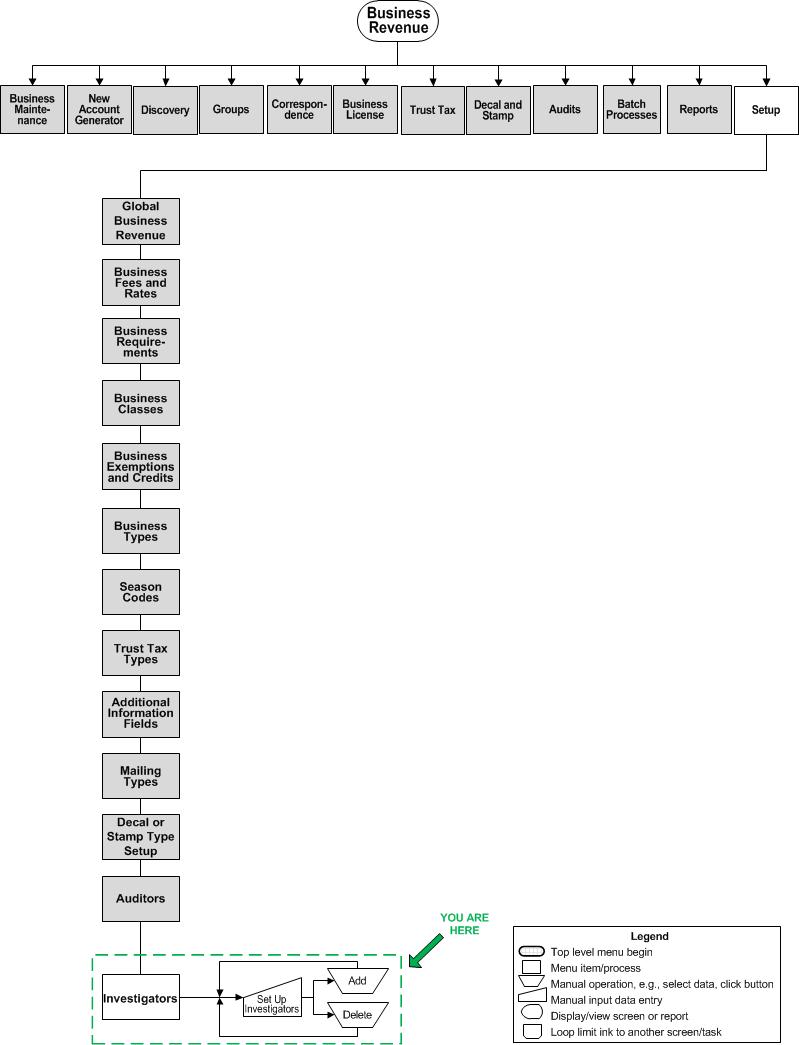Set Up Investigators
Description
NOTE: This may not apply to your jurisdiction.
Discovery is used to manage imported file data, such as Rise 1 and Rise 2 files, for the purpose of data comparison between the file and the data Aumentum contains.
Define the users for Discovery using this task.
SETUP: See Business Revenue and Business Setup for any applicable prerequisites, dependencies and setup information for this task.
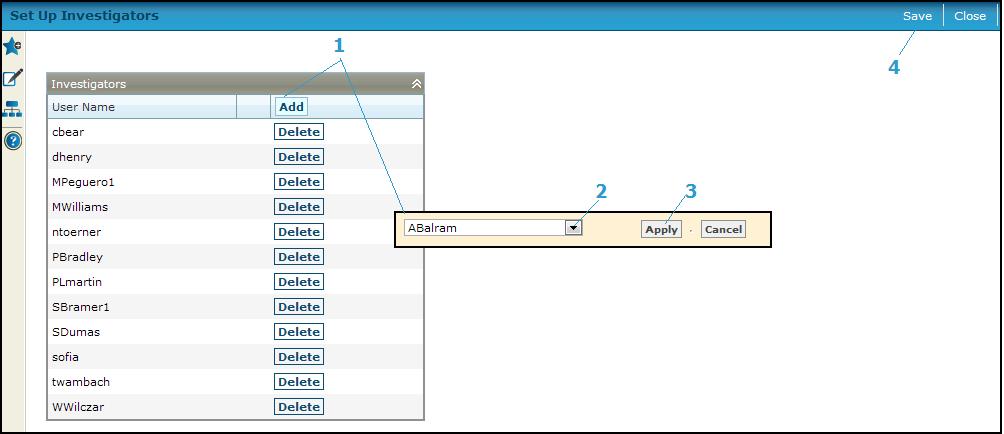
Steps
-
Click Add in the Investigators panel.
-
Select the user from the dropdown list.
-
Click Save.
-
Click Delete on any user to delete the user from the list of Discovery users.
-
Click Close to end the task.
-
Related Topics
Discovery
Manage Discovery Worklist