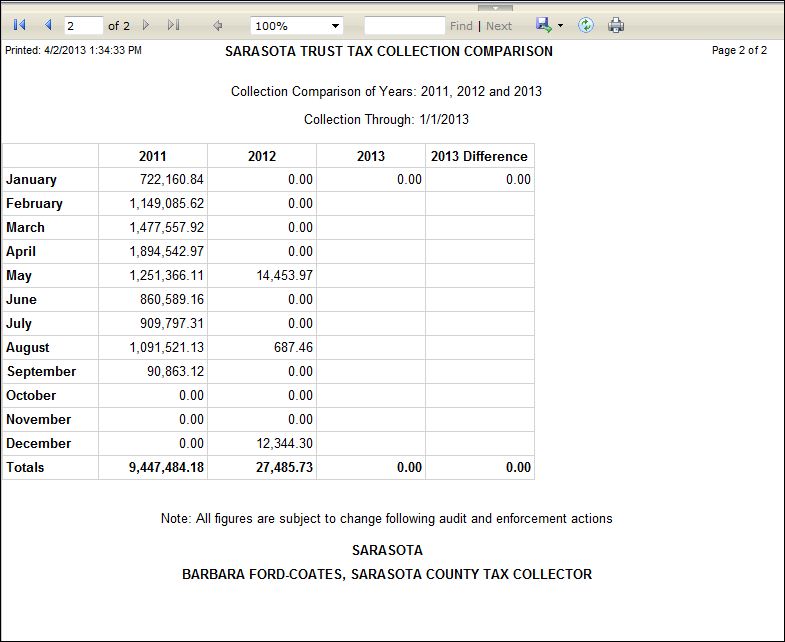Trust Tax Collection Comparison Report
Navigate:Business Revenue > Reports > SRS Trust Tax Reports
Description
NOTE: This report may not apply to your jurisdiction.
Generate a 3-year fiscal comparison report that shows collections for each period of the fiscal years and compares those amounts. The report demonstrates changes in the rate of the tax and the additional amount collected due to the increase in the Tax Rate. Selection criteria determines the ending collection date, ending Trust Tax period, and whether to run the report in a per-period mode or per-collection-month mode.
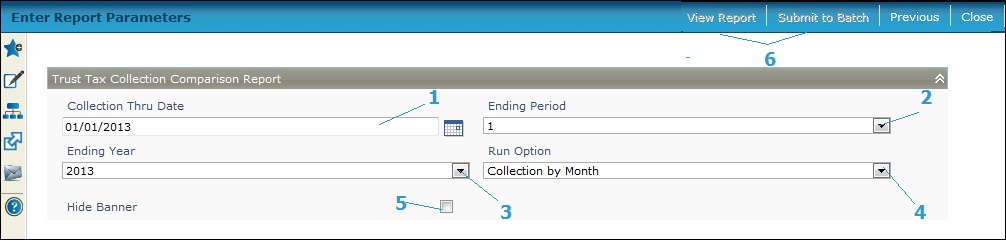
Steps
-
Define the Collection Thru Date.
-
Select the Ending Period.
-
Select the Ending Year.
-
Select the Run Option.
-
Check the Hide Banner checkbox to prohibit generating a report cover page.
-
Click View Report to generate the report in a separate browser window, or click Submit to Batch to open the Monitor Batch Processes screen on which you can view the progress of the report. When completed, click the report in the grid to open the View Batch Process Details screen, and click the report to open it. Click Close to close the batch screens and return to this screen.
Report Samples
![]() Trust Tax Collection Comparison Report
Trust Tax Collection Comparison Report