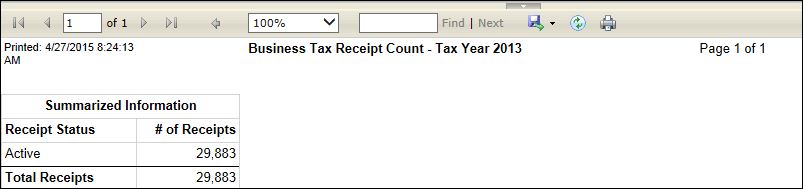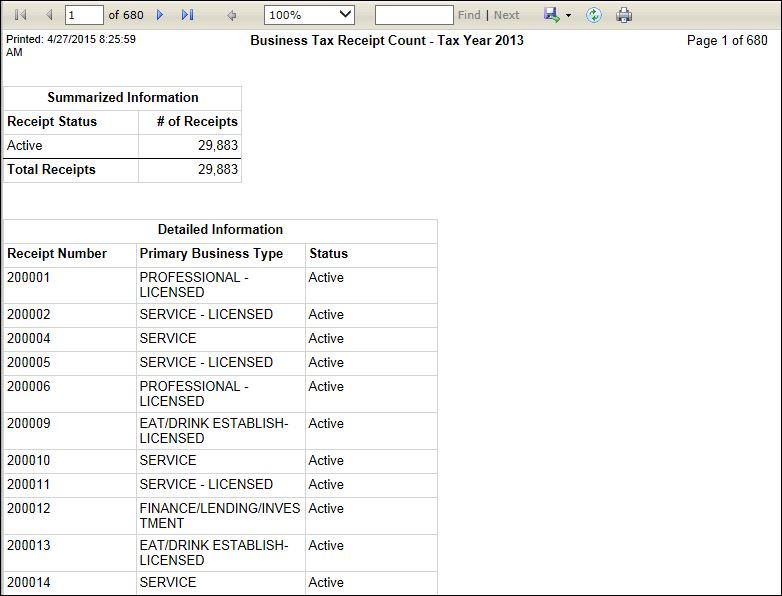Business Tax Receipt Count Report
Navigate:Business Revenue > Reports > SRS Business License Reports > Business Tax Receipt Count Report
Description
Generate summary and detail reports that show BTR tax receipt counts.
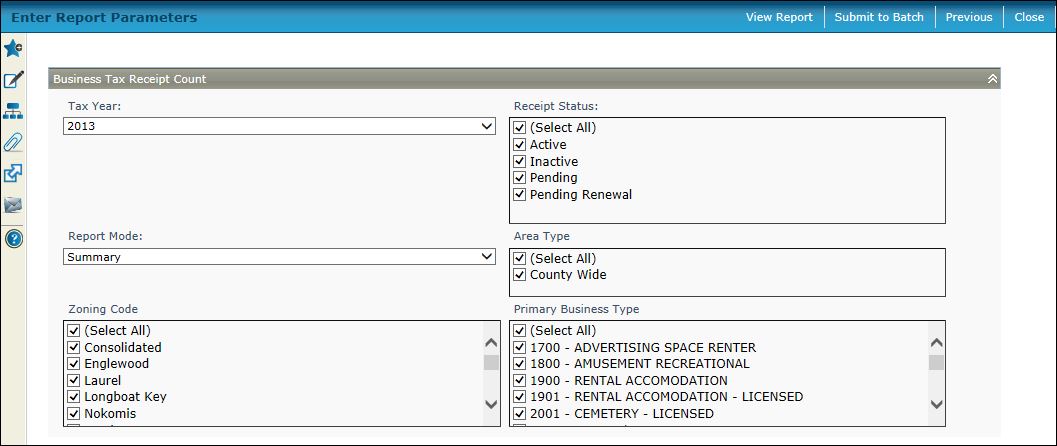
Steps
-
Select the Tax Year.
-
Select the Receipt Status.
-
Select the Report Mode, either Summary (default) or Detail.
-
Select the Area Type and Zoning Code.
-
Select the Primary Business Type.
-
Click View Report to generate the report in a separate browser window, or click Submit to Batch to open the Monitor Batch Processes screen on which you can view the progress of the report. When completed, click the report in the grid to open the View Batch Process Details screen, and click the report to open it. Click Close to close the batch screens and return to this screen.
-
Click Previous to return to the Business License Reports screen.
-
Click Close to end the task.
-
Report Samples
![]() Business
Tax Receipt Count Summary Report
Business
Tax Receipt Count Summary Report
![]() Business
Tax Receipt Count Detail Report
Business
Tax Receipt Count Detail Report
Common Actions
None.