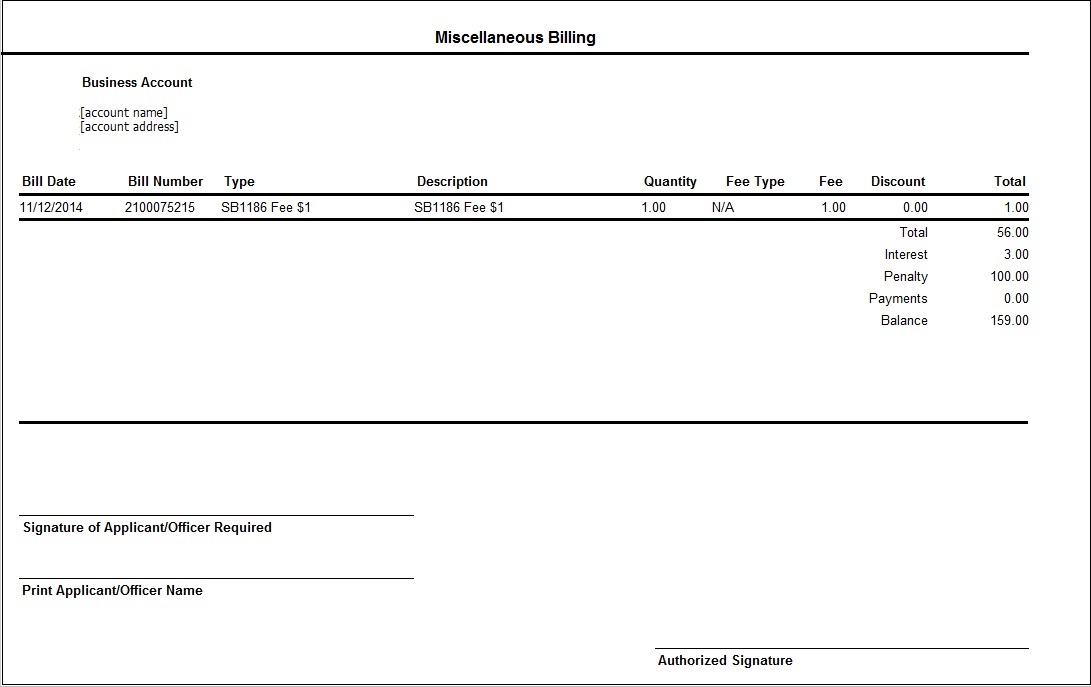Business Fees Report
Navigate:Business Revenue > Reports > SRS Business Revenue Reports > Business Fees Report
Description
Generate a report, by account number and bill date, of all business account and business license fees assessed for and associated with the defined account number and bill date.
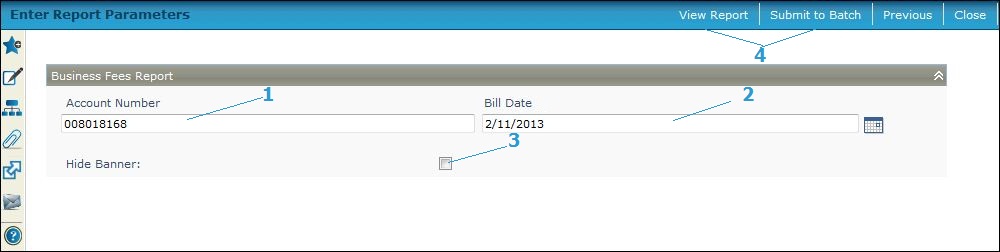
Steps
-
Select the Account Number.
-
Enter the Bill Date.
-
Optionally, check the HIde Banner checkbox to prevent printing a report cover page.
-
Click View Report to generate the report in a separate browser window, or click Submit to Batch to open the Monitor Batch Processes screen on which you can view the progress of the report. When completed, click the report in the grid to open the View Batch Process Details screen, and click the report to open it. Click Close to close the batch screens and return to this screen.
-
Click Close to end the task.
-
Report Samples
Common Actions
None.