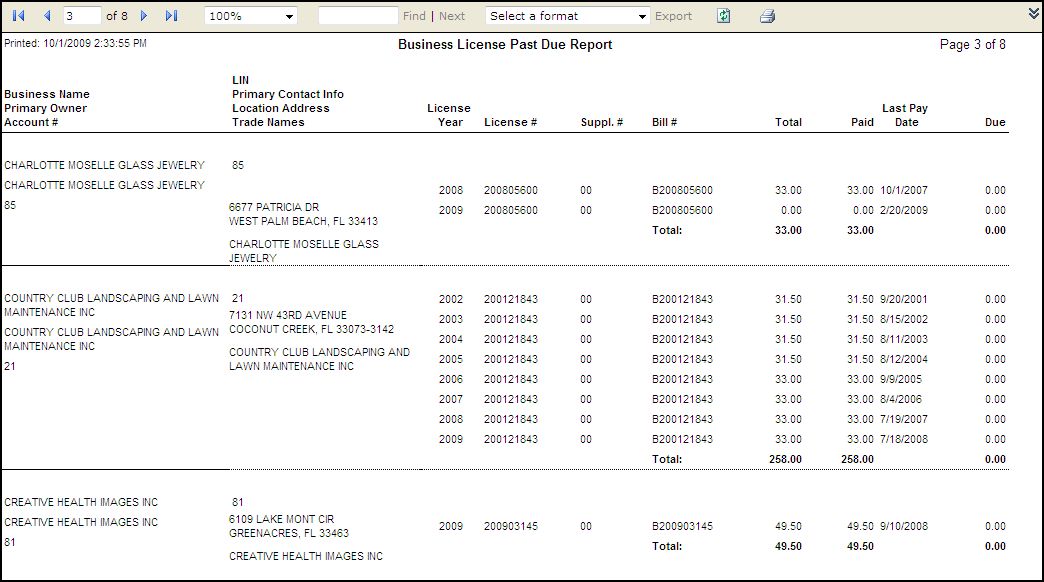Print Business License Past Due Report
Navigate:Business Revenue > Reports > SRS Business License Reports > [select] Business License Past Due Report
Description
The Business License Past Due option reports on business licenses or bills that have an outstanding balance greater than a specified amount. You can run this report for a previously created group of business licenses.
All report parameters are optional. If you selecting nothing, all business licenses past due are reported.
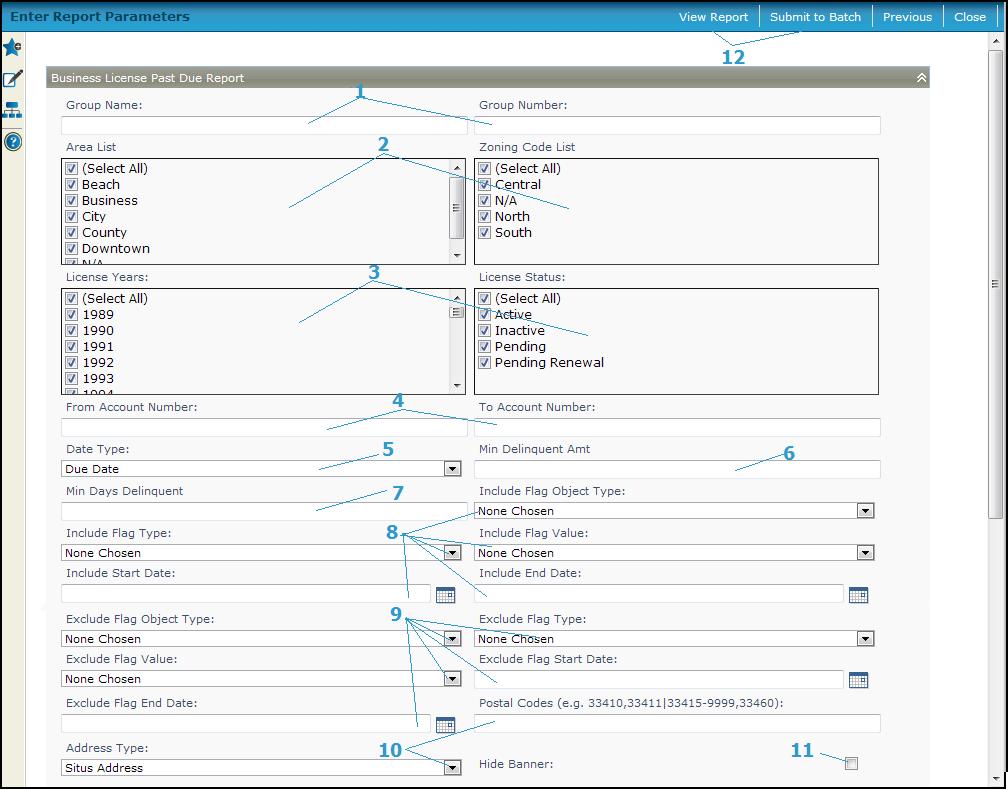
Steps
-
Enter a Group Name or Group Number to report on a single group.
-
Select the Area List and Zoning Code.
-
Select the License Year(s) or all years and select the License Status(es) or all.
-
Enter the From Account Number and To Account Number range to generate the report by account number range.
-
Select the Date Type to use to determine the due date.
-
Select the Min Delinquent Amt by entering the dollar amount to limit the report to those past dues that exceed the amount you enter.
-
Select the Min Days Delinquent by entering the number of days to limit the report to those exceeding the number you enter.
-
To include business licenses from the report with a flag, choose the flag from the Include Flag Object Type dropdown, select the type from the Include Flag Type, the value from the Include Flag Value and the Include Start Date and the Include End Date.
-
To exclude business licenses from the report with a flag, choose the flag from the Exclude Flag Object Type dropdown, select the type from the Exclude Flag Type, the value from the Exclude Flag Value and the start date from the Exclude Flag End Data.
-
Select the Address type, either Situs Address (default) or Mailing Address and enter the Postal Code to generate a report of accounts by postal code. Various formats and mixes are accepted for the postal code, for example.
-
32828
-
32828, 32829, and 32830
-
32828-1024
-
32828-1024, 32828-1025, and 32828-1026
-
32828-1024, 32828-1025, and 32828-1026
-
32828, 32829, between 32830 and 32845,32850
-
32828-1024, between 32828-1025 and 32828-1045, and 32828-1026
-
Check the Hide Banner checkbox to hide the parameter banner information from the report cover page.
-
Click View Report to generate the report and display it in a new window, or click Submit to Batch to submit the report to batch processes, which opens the Monitor Batch Processes screen.
- Click Previous to return to the list of SRS Business License Reports.
-
Click Close to end the task.