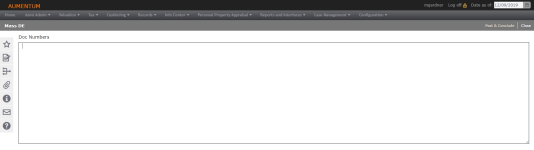Mass Direct Enrollment
Navigation:  Valuation > Mass DE
Valuation > Mass DE
Description
The Mass DE screen allows for a mass direct enrollment that has minimum checks and no waiting period in order to process thousands of transfers quickly. When multiple transfers are concluded, conclusion events are raised in one group, so that AA can respond to all parcel conclusions in one batch. The Mass DE screen is permissions based.
Steps
- On the Mass DE screen, enter the document numbers from transfers, separated by a comma (do not include a space after the comma).
- Click Post & Conclude in the Command Item bar to start the batch process.
- On the Monitor Batch Processes screen, click on your batch job in the grid.
- When the batch is complete, a message will indicate that it was processed successfully and display the document number, PIN. If the process failed, Aumentum will display the reason why.
Mass Direct Enrollment Eligibility
A transfer is eligible for mass direct enrollment if:
- The transfer is marked as Reappraisable.
- The transfer is a single PIN transfer.
- The PIN has a Records Class Code that is configured for direct enrollment.
- The PIN belongs to a single appraisal site.
- The appraisal site belongs to a neighborhood with DE Allocation Model, Method, and Variance Percentage configured.